WordPress vs Shopify? Your are getting confused on choosing which platform? Are you considering opening an online store?
Choosing the correct eCommerce platform for your business is critical to your success as a business owner.
We’ll show you a full comparison of Shopify and WooCommerce in this article. The idea is to lay down the benefits and drawbacks of each to assist you in selecting the best solution for your eCommerce company.
WHAT ARE THINGS THAT YOU NEED TO CONSIDER WHEN CREATING ONLINE PLATFORM?
When it comes to launching an online store, there are a few things to keep in mind. These main considerations will assist you in determining which platform is most suited to your requirements.
Budget – The initial investment required to launch a fully operating ecommerce site.
Ease of use — Even total beginners should be able to utilize it.
Payment Methods – The builder should accept different type of payment (e.g. PayPal, Webxpay, other merchant processors).
Integrations — How many third-party services and solutions can use to expand your eCommerce business.
Scalability – The platform should be able to grow with your company.
PAGE SPEED
Shoppers aren’t willing to wait more than a few seconds, no matter how interested they are. If your website is slow to load, you risk losing not only current but also potential consumers.
As a result, when deciding which platform is best for your online business, you should consider the page speed of WordPress vs Shopify.
WooCommerce Page Load Time
The results of this study’s performance tests revealed that WooCommerce is actually quite slow. Most of the stores in research shows that average page loading time was 776 milliseconds, with the average cart page loading in 1.32 seconds!
Shopify Page Load Time
Shopify’s web pages, loads in 309 milliseconds, which is the perfect loading speed for any website, as Google recommends a loading time of 500 milliseconds! Shopify provides a great overall user experience thanks to its quick reaction times.
It’s up to you and your hosting plan to optimize WooCommerce loading times. No matter how much you pay for SEO specialists to level up your site for you, if you choose the cheap $2 hosting, you cannot expect it to be fast
According to the given figures, Shopify clearly outperforms WordPress in terms of page speed.
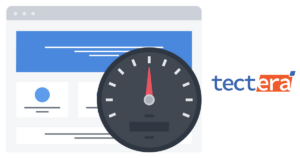
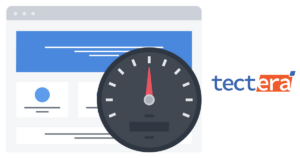
EASE OF CREATING THE STORE
The majority of people who set up an online business aren’t web designers or Shopify developers. There are few people who do their own research and setup their own website but its always best to developed through a trusted web developing company. let’s check who wins WordPress vs Shopify
Ease of Use with WordPress
Because WordPress isn’t a hosted platform, you’ll have to handle things like installation, update management, data backup, and security. Setting up WooCommerce is tough since you must first install WordPress and host in a particular server.
You can install the WooCommerce plugin on your WordPress platform after you’ve completed these steps. When WooCommerce is started, the on-screen setup process appears; to run your store, you must complete five stages.
We strongly advise you to find a reputable WordPress hosting service who will handle the entire setup process for you, including hosting, domain registration, and WordPress installation, as those processes do require some level of web knowledge.
Ease of Use with Shopify
The most significant advantage of Shopify is that it includes an integrated online store, making almost everything simple. Shopify’s user-friendly interface makes setting up and managing stores a breeze.
To get started with Shopify, go to Shopify.com, create an account on your personal account and follow the simple set-up instructions, and then start selling. Shopify is very easy to be handled and its developed for all the types of business owners, they don’t even want any technical experience.
WooCommerce is bit complicated to understand, which is better for a web developer to handle but Shopify can be created with no technical experience.
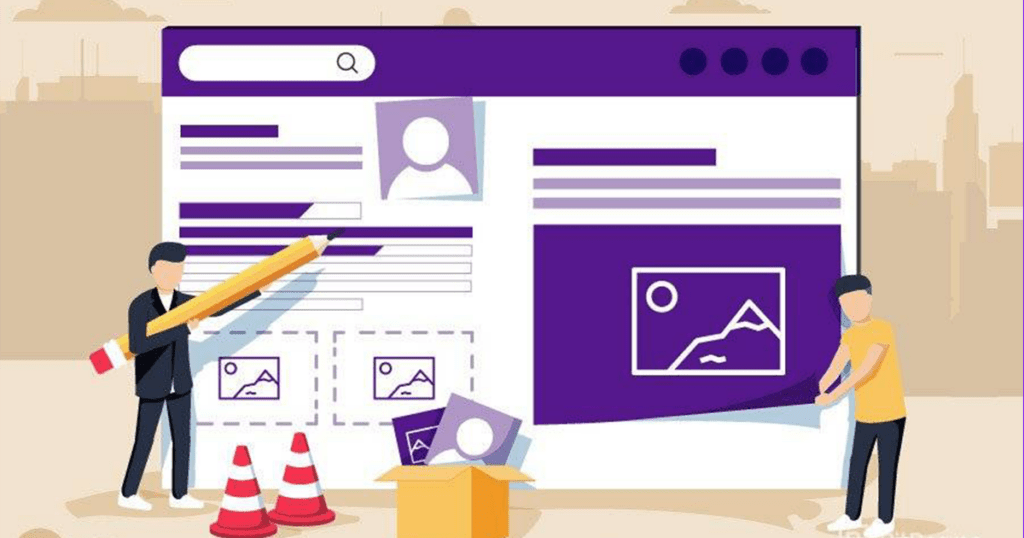
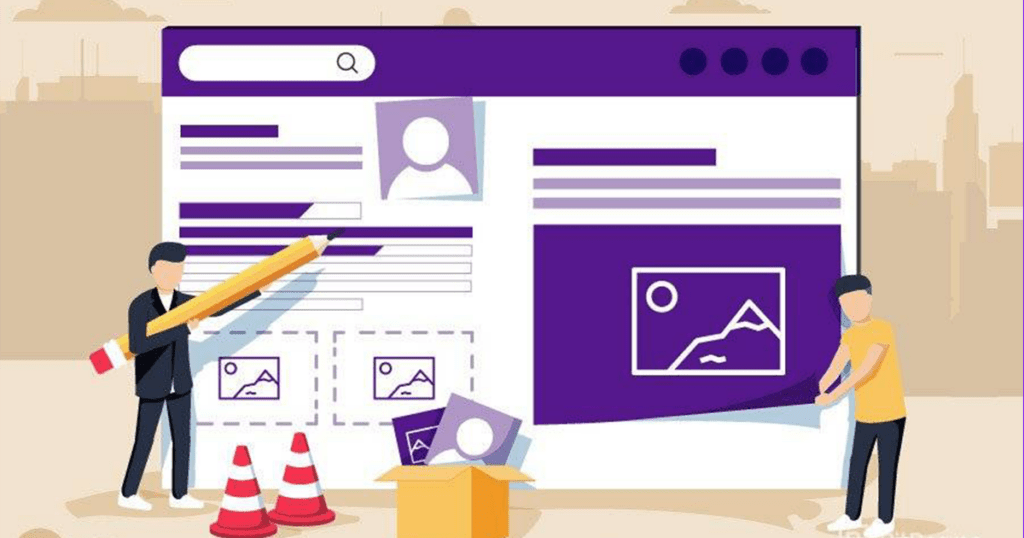
MANAGMENT OF INVENTORY
Inventory Management in WooCommerce
The inventory management feature on this platform is no exception to the platform’s flexibility. Users of WooCommerce can create inventory reports and make adjustments to any product’s attributes. There can be number of variable products and its easy to manage easily. There are many plugins that can make the backend easy for you to handle. Let’s check who wins WordPress vs Shopify
Inventory Management in Shopify
Shopify, like WooCommerce, gives businesses complete control over their inventory monitoring system. You can track stock, get stock notifications, automate purchase orders, generate in-house revenue reports, and more.
Additionally, Users of Shopify may also take advantage of a large number of inventory apps to help them operate their businesses more smoothly.
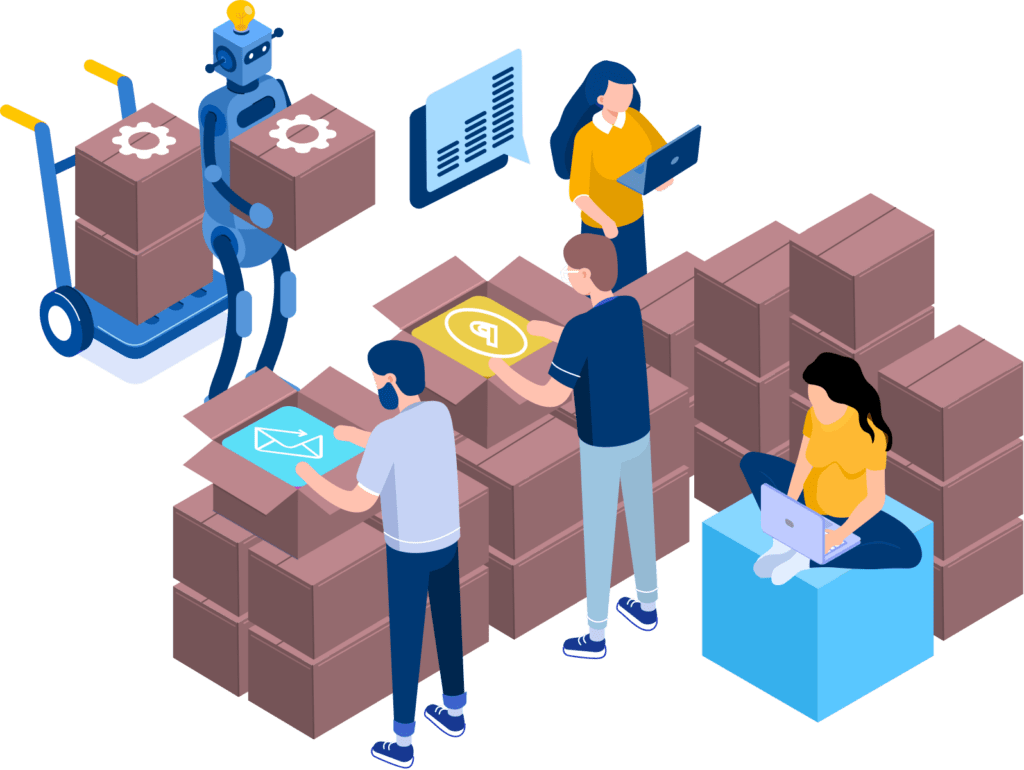
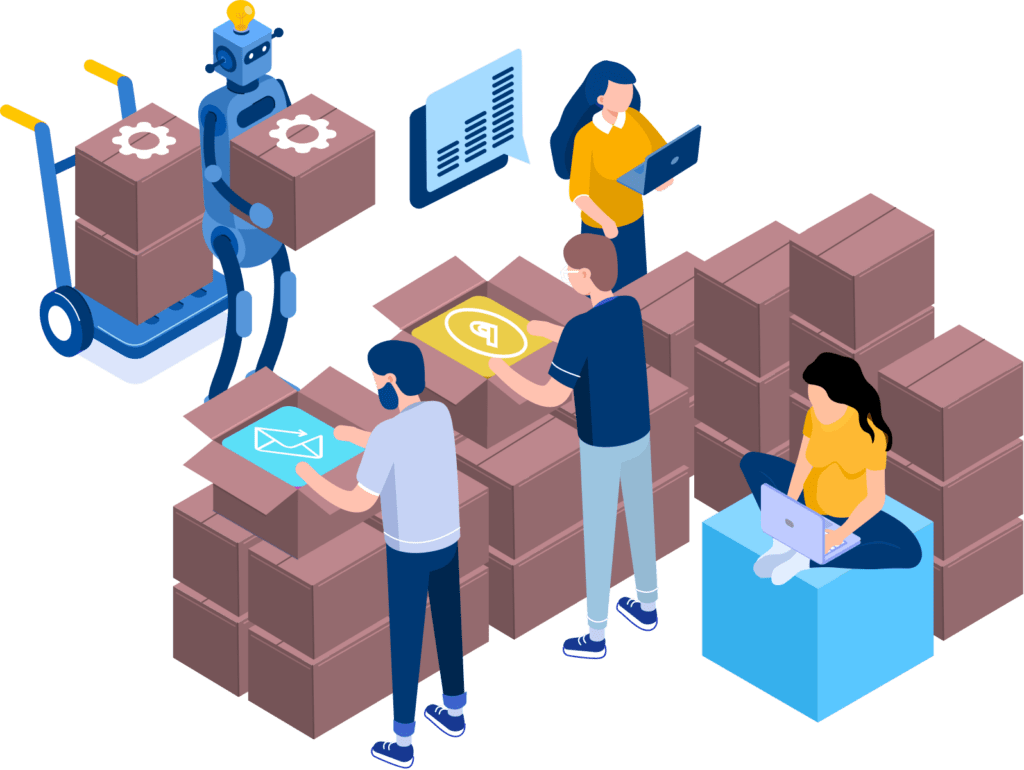
BLOGS AND CONTENT
WooCommerce Content and Blogs
WooCommerce flexes its muscles in the areas of blogs and content. It inherits WordPress’s most trusted content management system’s revolutionary writing blog functions.As a result, You may also enhance your clients’ blogging experience by using Storefront – WooCommerce default shop design templates or purchase well-designed blog templates from ThemeForest.
Blogs & Content on Shopify
The blog is a standard feature with Shopify. In fact, Shopify also allows you to customize the look of your blog and it doesn’t take much time to write it. For further customization choices and landing page creation, you can use apps like PageFly, which is the most popular Shopify app.
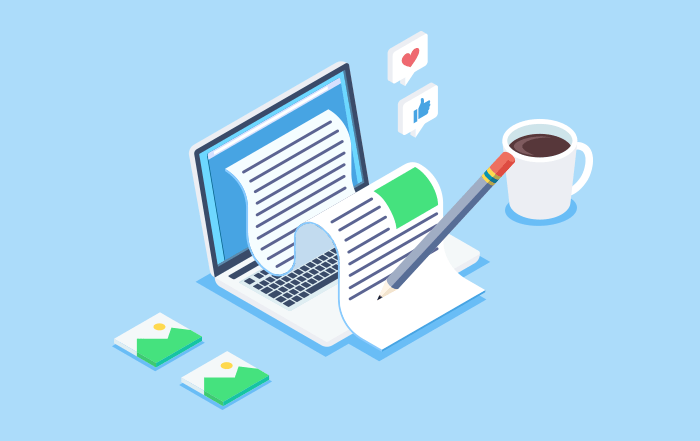
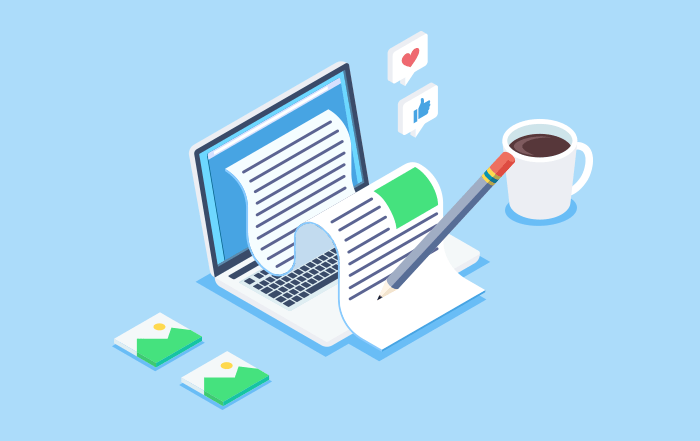
SEO
SEO for WooCommerce
WooCommerce’s benefit is that it can also bring traffic through the blogs to your website. In Woocommerce websites we can optimize each and every page and we also change the content according to the keyword research. There are many options like the URL slug, Meta descriptions and tags for the images. These are some of the elements that google is looking to rank your website. Furthermore, there are numerous SEO plugins that helps you to improve your website ranking with Yoast SEO and Rank Analysis so that you know how good your content is.
SEO for Shopify
There are certain SEO constraints that Shopify has, They don’t have much flexibility on changing their URL or else understand if the content they have written is good enough to make google understand that you’re a genuine page. Furthermore, creating sub-categories on website is bit tough.
Nonetheless, Shopify includes all of the essential capabilities for eCommerce SEO, and they’re all rather straightforward to utilize. SEO software for Shopify are also well-known for their ease of installation and use.


PAYMENT GATEWAY
It’s an irrefutable reality that payment processing is at the heart of your online store. Regardless of the type of items or services you sell, the ultimate goal is to convert visitors and make their future transactions as easy as possible. Fortunately, both WooCommerce and Shopify provide a wide range of tools to assist you with this. Let’s check who wins WordPress vs Shopify
Payment Gateways for WooCommerce
WooCommerce’s on of the best payment processors are PayPal and Stripe, both of them have been tested thoroughly. As a result, you don’t even need a bank account to get started. There are different payment gateway companies and you might feel to try with another service. WooCommerce has no issue on connecting those payment gateway. You have all the flexibility to add any payment gateway service you require. It supports all the plugins
The payment gateway or the bank will charge only for the transaction that takes place. WooCommerce will never take a cut of the transaction fee; instead, the related payment processors will. However, the costs vary from one provider to the next.
Payment Gateways for Shopify
Shopify has over 100 payment gateways to select from, but you’ll have to pay a transaction cost of 0.5-2 percent depending on the monthly plan you choose; the higher the plan, the lower the transaction fee you’ll have to pay.
For example, if you pay $299 per month for an advanced Shopify plan, your transaction fees will be reduced to 0.5 percent.
Furthermore, if you’re selling overseas, Shopify has a number of options that might help you succeed. For example, with the latest update, Shopify will compute and incorporate VAT in product prices based on the country of your consumer.
Additionally, Shopify enables for regional pricing management as well as worldwide pricing. It implies you may set prices for specific products, countries, or regions.
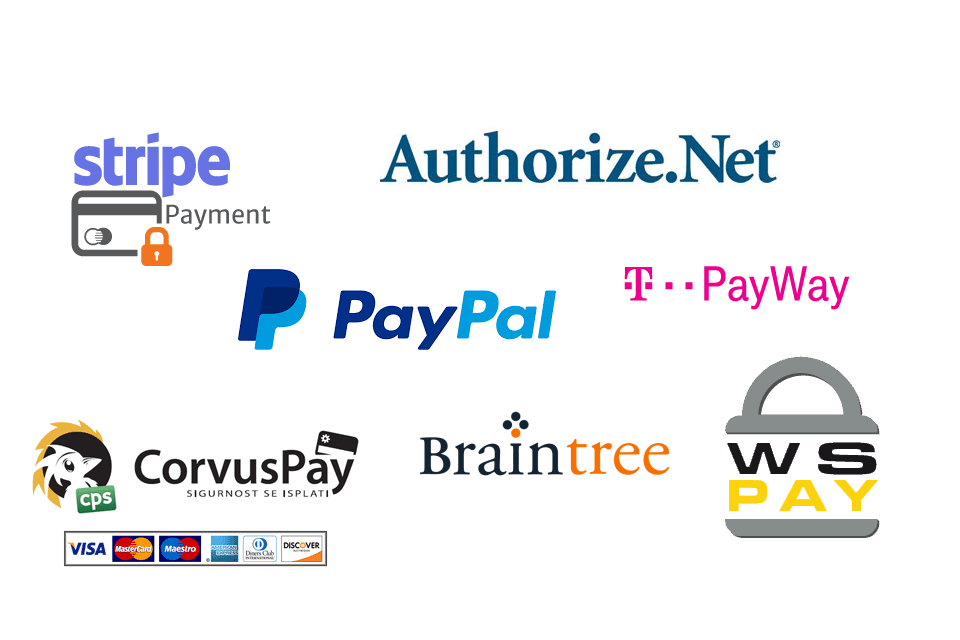
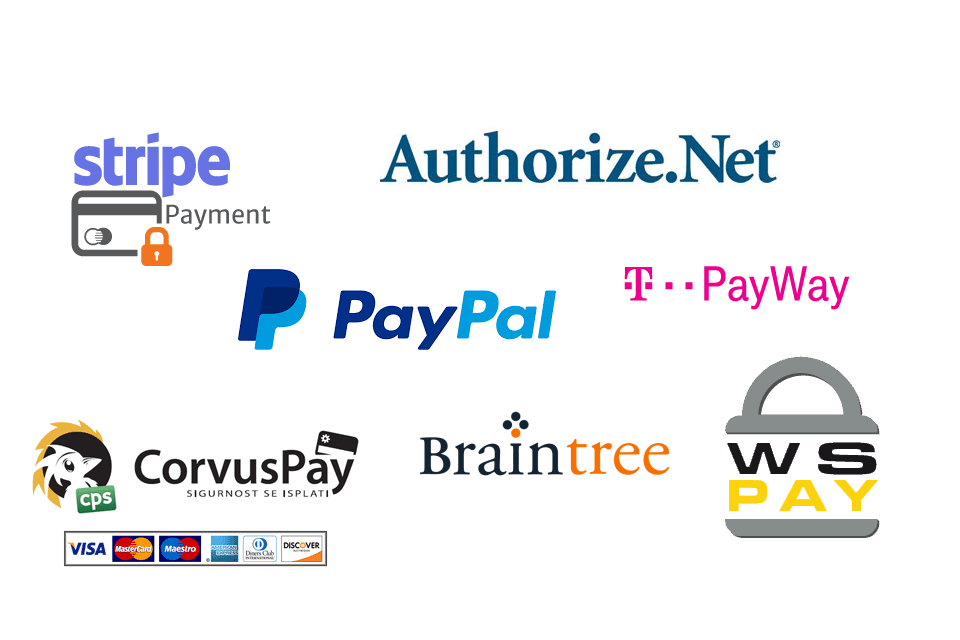
SECURITY
When establishing a online business, its very import to consider the security. As a result, it’s no wonder that many retailers ask, “WordPress vs Shopify, which is better for security?”
Security for WooCommerce
WooCommerce websites, you are in charge of the majority of the security. There are few things that available to protect your website. You can purchase SSL certificate which gives you a majority of security and there are many plugins that can restrict any country to you want to block. You can able two factor authentication and have the whole control of the website.
Shopify Safety
Shofity offers the same security but Shopify handles all the updates and looks into the security concerns in the background. This platform has its own free SSL certificate and it encrypts all the data exchanged between you and your clients. Moreover, They have hosted their system on level 1 PCI certified server and this requires to accept and credit and debit card information.H


Editorial Staff at Tectera are experts on web design, SEO, social media and other digital marketing channels.




