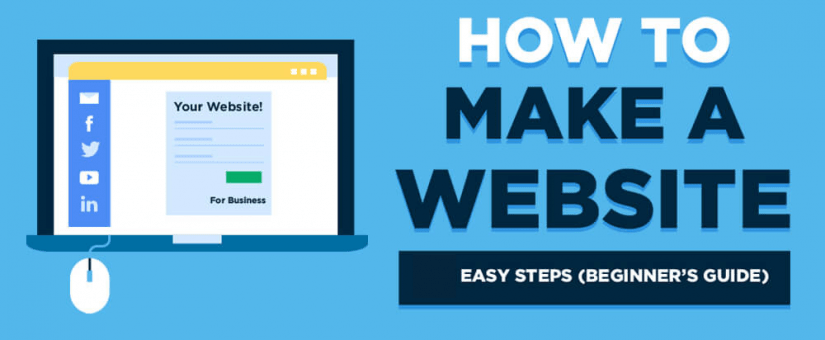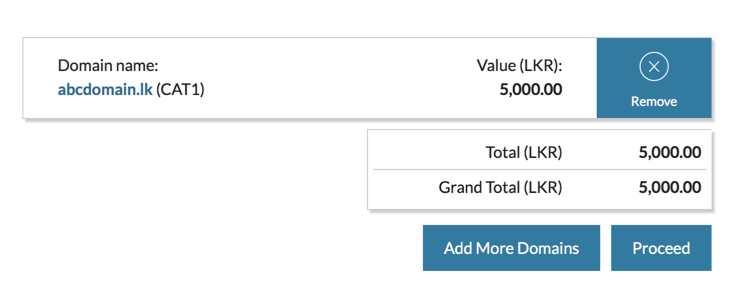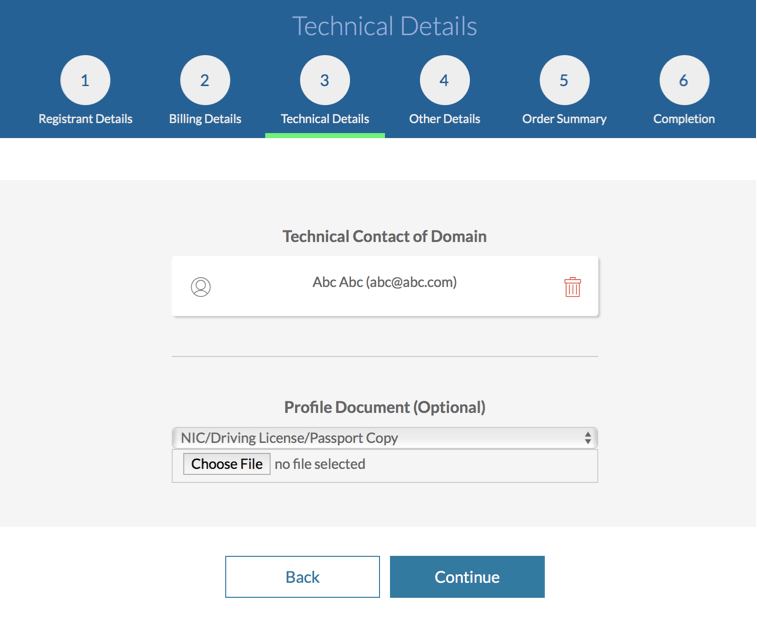Creating a website
Most of the people have turned their heads towards the internet and have surfed a lot searching, how to create a website in Sri Lanka. The reason is, everyone seeks to get discoverable on the internet. Especially for the businesses, that is extremely important as most of the people have access to the internet with their mobile phones than never before. At the present day, irrespective of the business size, be it a startup, medium-sized company, or a large organization, all of these businesses are trying to compete online with their competitors. Why?
A website is necessary if you are selling the products or services online. But, suppose you are not selling anything online. Still, you will need a website because your clients are going to search for your business information such as the contact number, location, address, etc, on the internet.
Before creating a website for yourself or your business, think about your goal of creating the website. Without a clear motive on your head, do not start developing a website for the sake of it. To see, what will work the best for your business, it is recommended to go for competitor analysis. Examine what they do and what attempts have been successful. Apply them to your website. So, let me guide you on “how to create a website in Sri Lanka”.
01 – Getting a name
You need to choose a name for your website first and check for its availability. This name is also referred to as the domain name. In simple words, a domain name is the only address used by people to reach your website. As an example, Tectera’s domain name is, www.tectera.com/.
There are a couple of important things you need to consider before registering your domain. Firstly it should be very easy to remember. In other words, it should be unique. The second one is that it should be simple and short. If your domain name is lengthy and complicated, that would be inconvenient for the users.
Normally, the .com domain is widely accepted as a perfect choice because it is the most reputed and popular one. But if you wish, you could try out a .net or .org domain as well.
Many companies are providing this service and GoDaddy is highly recommended by us if you are going for a .com domain name. The reason is that it currently offers the cheapest prices for the domains.
But we recommend going for them only if the name you want is not available on .com.
You can use the domains which are recognized the most in each country depending on your website visitors. As an example, if most of your audience is from India you can go for a .in.
In Sri Lanka .lk domain names are recognized the most. Hence if you are catering to the Sri Lankan audience with your products or services, .lk is ideal for you.
We think for those who are looking for “how to create a website in Sri Lanka”, teaching how to purchase a .lk domain would be useful indeed. So, let me guide you on how to get yourself registered with a .lk domain name without much hassle. Below are the basic steps.
Step 1
First step is going to www.nic.lk and searching for the domain name of your choice. Suppose that domain name is available for purchasing. If so, then loads the next page. Keep in mind that already registered domain names, could not be purchased. It should be unique as not more than 1 person or a company have the same domain name.
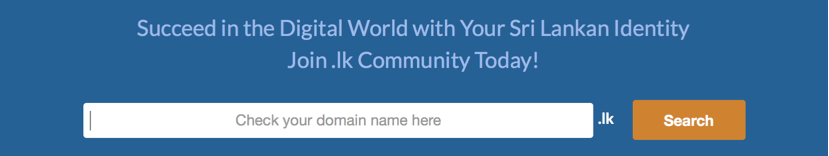
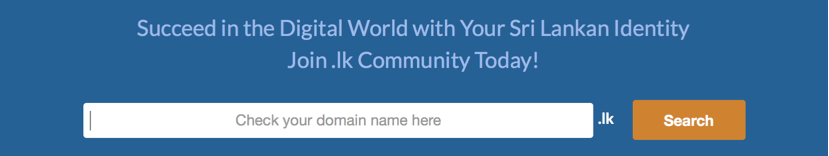
Step2
You will be charged on an yearly basis. As the next steep log in to the website with your account. If you do not have one already, sign up for free.
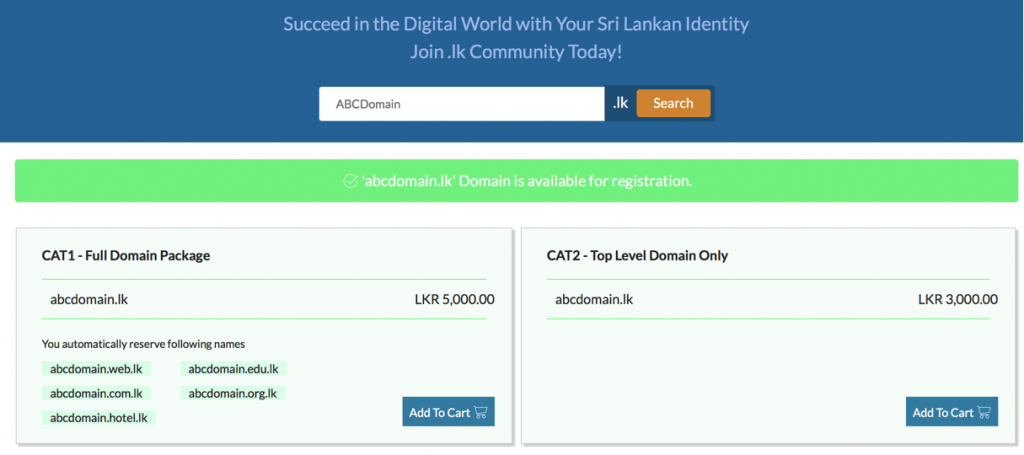
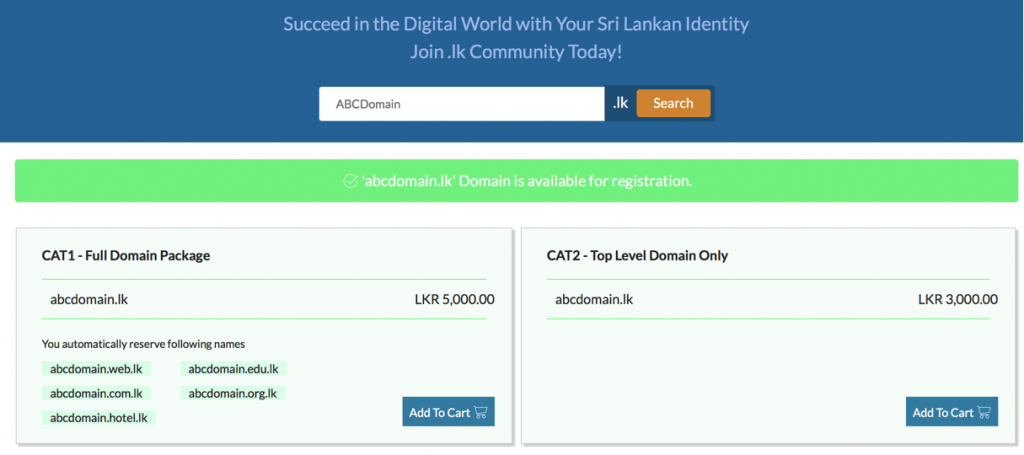
Step 3
Proceed for more details
Step 4
You will be directed to a page where you can signup after you click on it. Get signed up to a new account following the instructions provided. Isn’t it a cakewalk?
Then you have complete the following steps.
- Registrant Details
2. Billing Details
3. Technical details
4. Other Details
5. Order Summary
6. Completion
Step 5
After the completion, send the request.
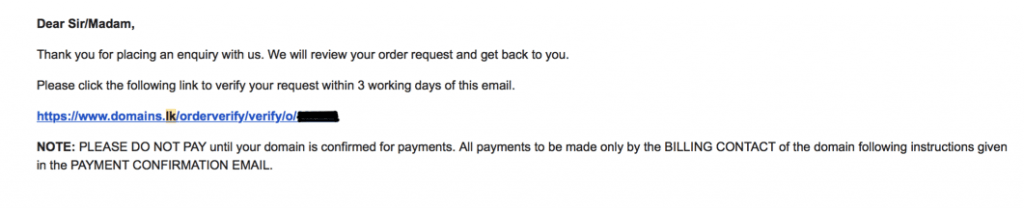
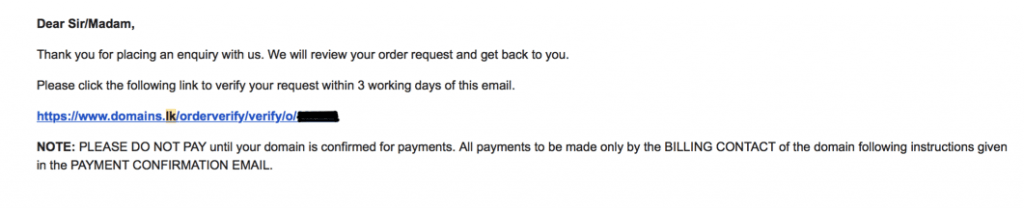
Step 6
Wait till their confirmation. This may take few days.
Step 7
If they need more details they will ask through e-mail. Provide them.
Step 8
After the approval, make the payment.
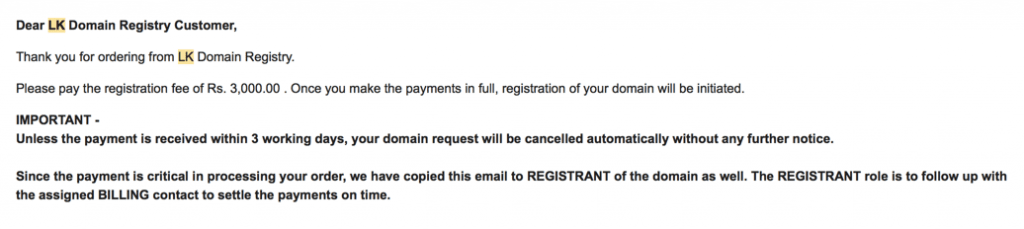
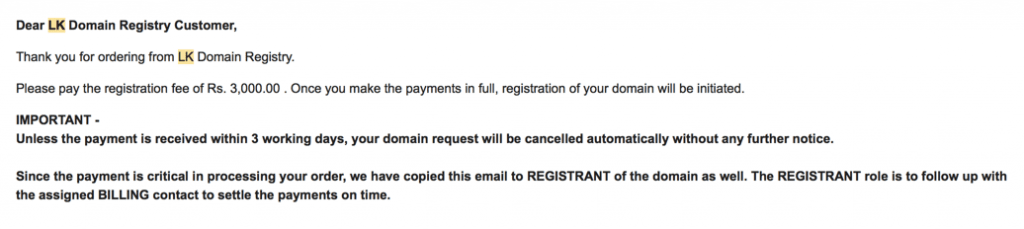
02 – Hosting your Website.
Great work chaps. You have registered the name for your ambitious website which will be your lead generator. This is where you have to host the website.
Your website is your home on the internet and this has already been told in this article before. The address for your home is confirmed now. But, hold on guys. Did we purchase land for our home? Oops, no right? That is why we need hosting.
When someone types your website name on the internet, they will be directed to the place or space where the website is hosted. In this space, you are going to store the images, videos, and other content of your website. That is the simplest way one could explain what hosting is. If you prefer an international company over a local one, you could opt for one. How? Just choose it and pay the hosting fee demanded. Bluehost, Hostinger, DreamHost, HostGator, A2 Hosting, GreenGeeks, WPEngines are among the leading hosting service providers in the world. They have their specialties and let’s talk about those in another article on another day.
They have different plans for you to choose from.
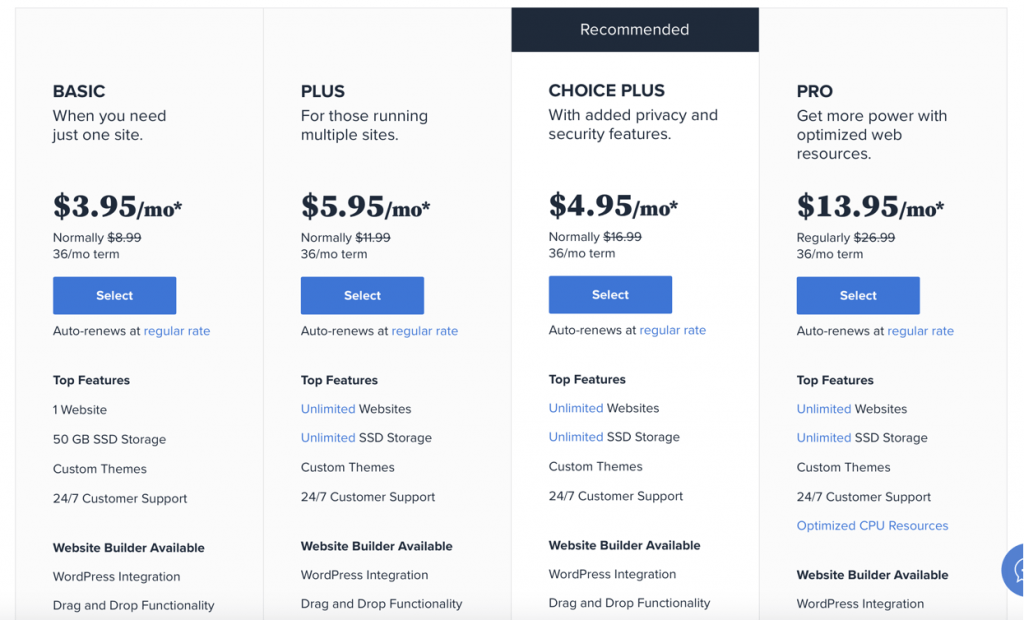
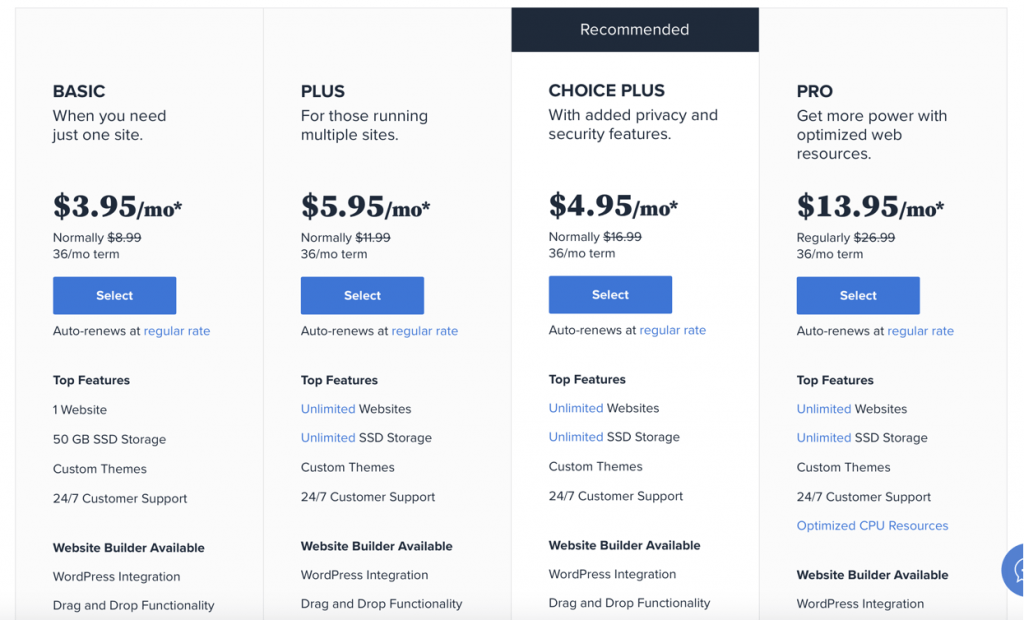
03- Linking of the Nameservers
Let’s say you purchased your domain from www. nic. lk and your hosting from Bluehost.com But does your domain know where is your location of Bluehost.com? No.Therefore the next step is connecting the hosting and the purchased domain with each other. Now searching on the internet for your domain will take you to your website. The exact way of linking will depend on what domain name service providing company you choose, but in general, go to your account in the domain name service provider. In setting you will most likely find an option, to insert the name servers.
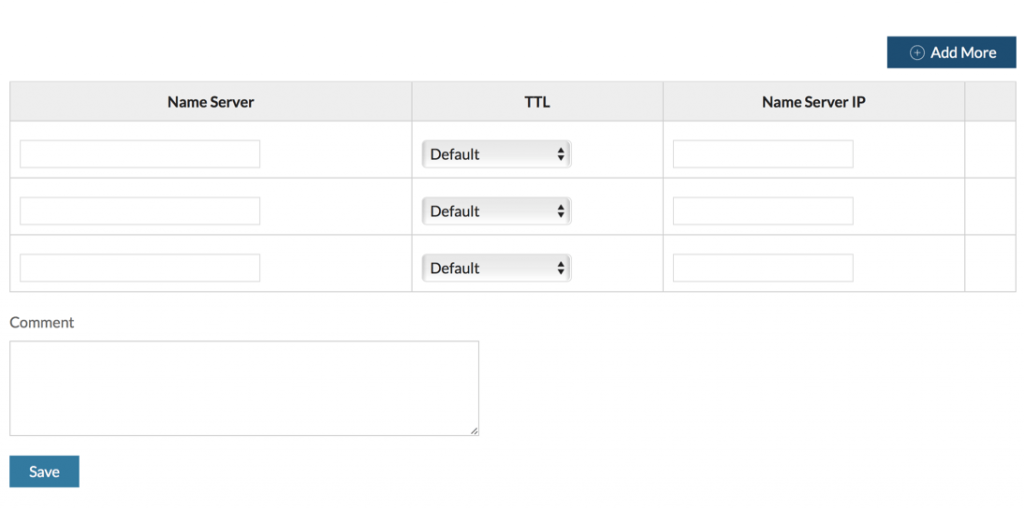
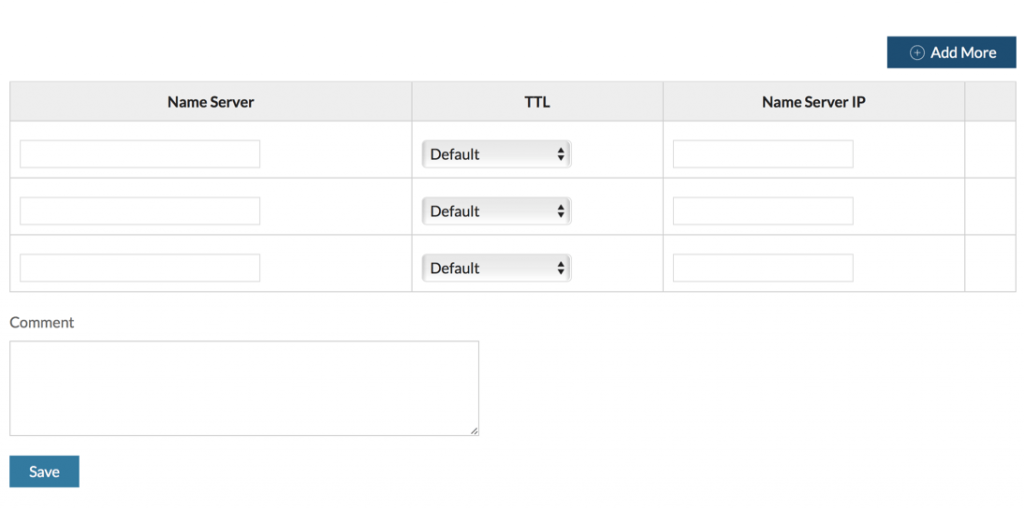
04- Creation of meaningful, appropriate and relevant content
What do you need your customers to be able to do through your website? Thinking about this will let you realize what pages and sections should be included. What information will your customer need to see on your website? What transactions are they going to make? Consider these things. Then accordingly, structure your website properly so that it is easy for the customers to perform any action and find what they want. Are you thinking of hiring someone to create the website for you?. At the same time, you might need somebody to create and structure the content for your website as well.
When a website is well designed and structured, it will stand out from the competition. When you have relevant content and media on your website, the customers will find it easy to understand about you and your services and products. Eventually, these features will make your customer feel safe and comfortable buying from you. Hence in this topic of “how to create a website in Sri Lanka”, creating appropriate and relevant content is an important step.
05 – Now lets jump into WordPress Installation.
You now have a web address (domain name) and some free space (hosting). This is where we’ll construct your dream house, a.k.a. your website. And this is the last part of the answer to your million-dollar question, how to create a website in Sri Lanka.
Building a website can be done in a variety of ways. You can start from the coding and create your website if you want. But most of the people are chosing to use platforms such as WordPress and Wix for this task.
WordPress is extremely popular and by the time of writing, more than 60 million people have used the platform to create their websites. This is one of the easiest platforms to use just behid Wix. To create a website with WordPress, you don’t need any coding knowledge. It’s similar to software. . Then install WordPress on your hosting account. Now you have the access to your website backend.
Then you have the option of either start from the scratch or use a pre-built theme. All you have to do now is install the theme and you’ll have a website that looks professional
Let’s see how to set up WordPress now. To begin, log into your hosting account’s cPanel and select WordPress from the Auto Installers section.
You will be provided with some configuration options like inserting a site name and the login credentials . These will be quite simple and you will not need a guide for this.
One of the key advantages of WordPress is that you are capable of changing the entire design in a matter of few clicks. There are thousands of themes available on WordPress for free. Download them and change the appearance of your website with ease. Installing a downloaded theme is extremely easy and what you have to do first is, go to the dashboard, click themes and add a new theme under appearances. Then click on upload at the top and select the zip file you downloaded.
Few useful tips to follow when creating a website
- Think from the customer’s perspective. What do they need to know about you?
- If you are hiring someone to develop the website for you, hire the professionals. Check out Tecteras’s Portfolio here.
- Make sure to update the website regularly.
- Include accurate details. Double-check before publishing.
- Promote the website as much as possible.
Conclusion
Creating a website from the ground up is a challenging task, but is a life-changing experience. Once you build your website, you will feel like you have built a house of your own. I would suggest learning the basics of web technologies first. Learn the basics of HTML, CSS, JavaScript and some PHP would not hurt, right? Learn how the internet works and then step towards building your website. That is everything you need to learn about, how to create a website in Sri Lanka.


Editorial Staff at Tectera are experts on web design, SEO, social media and other digital marketing channels.