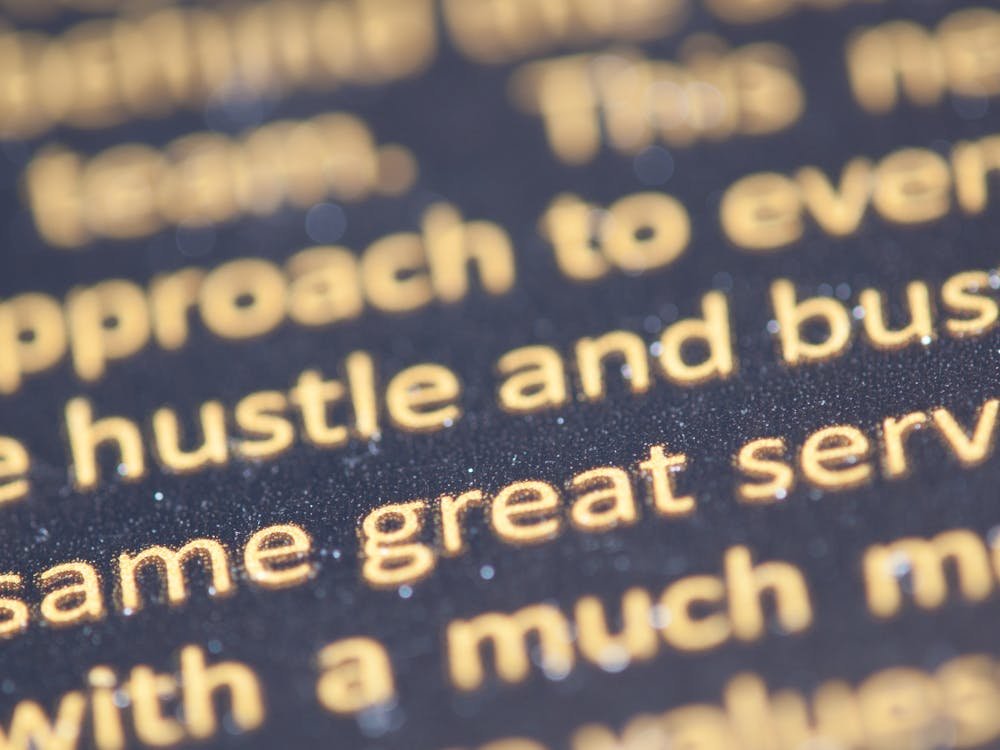Looking for web design font size best practices?
Typography, or simply the font size, plays an important role in user experience (UX) in web design. The size of the used fonts can significantly alter the perception of your content and user interaction. A well-laid font size strategy ensures all your texts are legible, accessible, and aesthetic across all devices. This simple yet insightful guide explores the best practices related to font sizes in modern web design.
Factors to Consider When Choosing Font Sizes
- Legibility – The text should appear large enough for all users to read without straining their eyes.
- Content Hierarchy – Font sizes help organize content by indicating important/crucial content parts.
- User Experience (UX) – Every website’s design should enhance UX with a comfortable reading environment.
- Device Accessibility – Fonts must be responsive, and their size must be adjusted across various devices easily.
- Brand Identity – The font style and size must align with the site’s overall tone and brand messages.
Best Practices for Web Design Font Sizes
01. Implementing Base Font Size
It serves as the foundation for the entire typographic system on a website. A 16px font size for body text is a great starting point for most websites. It’s generally readable for users with average vision on desktop and mobile screens. The primary objective is to avoid zooming from the users’ end.
Skip smaller texts like 12px and/or 14px for general reading content. They often seem difficult for users on devices like smartphones and even tablets. Using a relative unit like rem (root em), the base font size of 16px can be easily scaled up or down. All you need to do is adjust the root font size in the CSS.
02. Establishing a Clear Content Hierarchy
Headings are a must to assist your users in navigating through the entire content. They let users quickly identify the webpage’s most important or valuable sections. The heading size should reflect its actual value, as larger fonts are used for primary headings, whereas progressively smaller ones denote subheadings.
You can stick the following hierarchy example –
- H1 (Main Heading) – 32px to 48px (design-dependent)
- H2 (Subheading) – 24px to 32px
- H3 (Sub-subheading) – 18px to 24px
- Paragraphs (Body Text) – 16px
- Small Text – 12px to 14px (footnotes/disclaimers)
Make sure that every heading appears clearly distinguishable from the body text. You can achieve such distinction by adjusting their respective font sizes, colors, and styles.
03. Using Scalable Font Sizes
A responsive web design enables automated adjustment of content layouts based on screen sizes. The font size should scale accordingly to maintain readability across desktops, tablets, and smartphones.
Viewport-based units are now readily used to adjust font sizes dynamically to the screen dimensions. However, VW (viewport width) and VH (viewport height) are the most commonly employed units. A 5vw font size means the font size becomes 5% of the viewport’s width to adapt to varying screen sizes.
04. Prioritizing Line Spacing
Line spacing (or line height) is essential for web content readability. Too-tight texts are highly difficult for users to follow. Meantime, texts with too much spacing often feel disconnected.
A well-preferred rule of thumb requires you to set the line height at 1.4x to 1.6x the font size. For body texts, keep the line height between 22px and 26px.For headings, a slightly tighter line height can work.
05. Avoiding Different Font Sizes
Implementing too many different font sizes can lead to a chaotic visual experience. Instead, limit the number of distinct font sizes on a webpage for a cohesive look.
Modern web designs are primarily limited to three font sizes. They put one for the body texts, one for the headings, and another for all the subheadings or other elements.
Maintaining consistency is also essential in font sizes for web designs. For consistency, keep the similarity of elements across the website (buttons, links, or navigation menus).
06. Testing and Optimizing
Web accessibility ensures people with disabilities can use and navigate your site effortlessly. Font size plays a vital role, as users with visual impairments rely on adjustable text sizes to read content.
Ensure proper contrast between body texts and the background. You should use high contrast to keep the texts readable for people with low vision and/or reading problems.
Some modern websites have integrated text resizing options as well. It allows users to increase and/or decrease font size with easy-to-use controls via browser settings or custom controls on your website.
Some websites also incorporate web tools like the WebAIM Color Contrast Checker. These tools can help you ensure that all your texts and backgrounds have enough contrast.
Wrapping Up
Font size is a powerful yet underrated tool in web design that directly influences readability, UX (user experience), and overall accessibility. Harnessing the best practices can help you create a visually appealing and functional web experience for your users. Always test your typography choices across different devices to keep up with optimum readability and engagement.
Contact Tectera a web design company in Sri Lanka for more information.