Let Tectera teach you, How to create LK mail. First of all, what we have to do is buy a domain. Buying a . LK domain is relatively more complex than buying a .com domain. The process of purchasing a .com domain is pretty easy with an international Domain Name Service Provider. But when it comes to.LK domains, it is highly recommended to purchase from NIC.LK, a Sri Lankan official domain registrant website. Let’s dive into the process.
Let’s check how to create a . LK domain
Step 1 – First, visit NIC.LK and then search for the domain name that you prefer and check whether it is available.
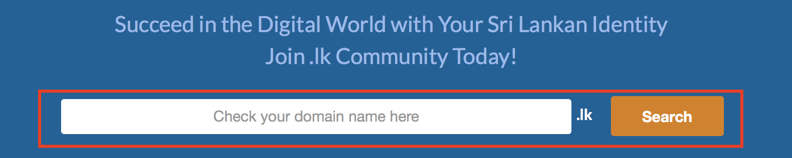
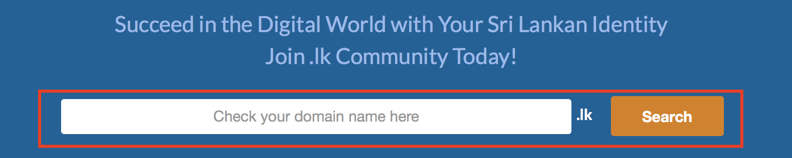
Step 2 – If the domain is available, you would be notified, and you might see your domain name under many categories in the website interface. Select what suits you the most according to your requirements. The service provider is charging you yearly.
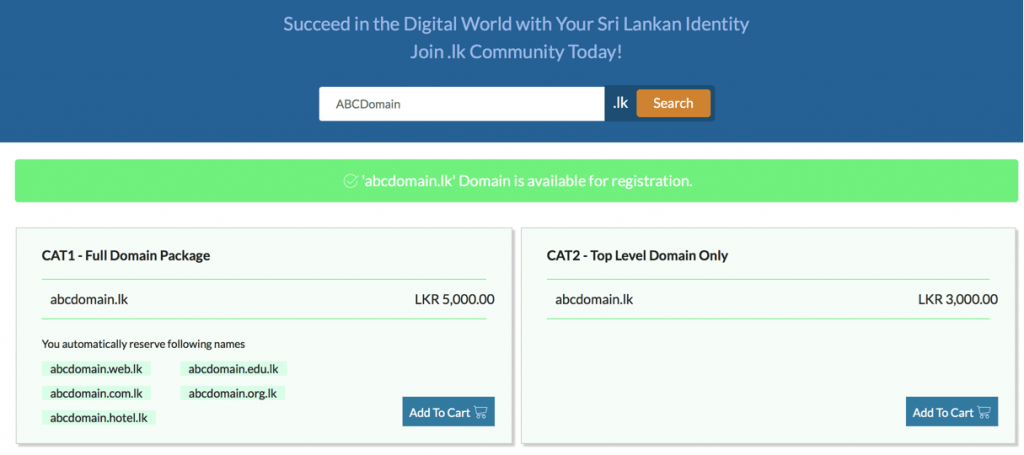

Step 3 – The next step is to log into the website. If you do not have an account already, you will have to create a new one. Double-check the domain name and click on “Proceed”.
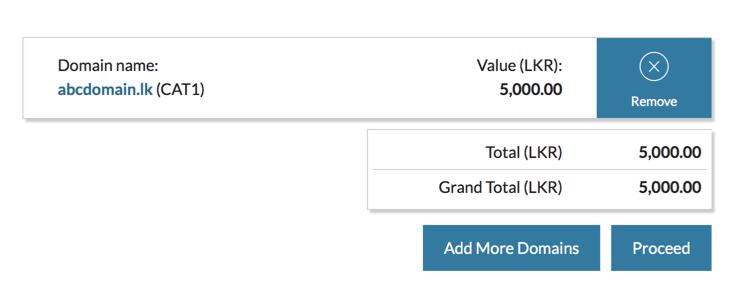
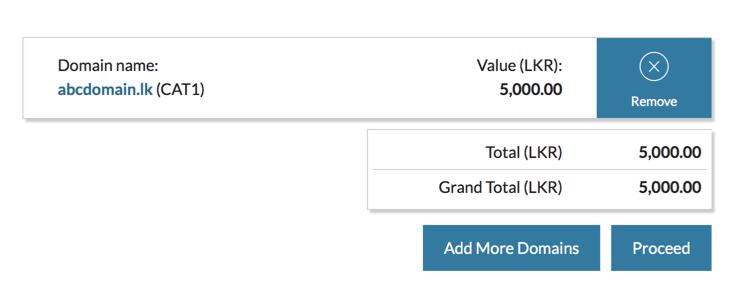
Step 4 – Now you are almost there. Then you are directed to an interface where you are required to complete 6 steps. Those are the Registrant Details, Billing Details, Technical Details, other details, Order Summary, and Completion respectively. Provide the mandatory information and send them a request.
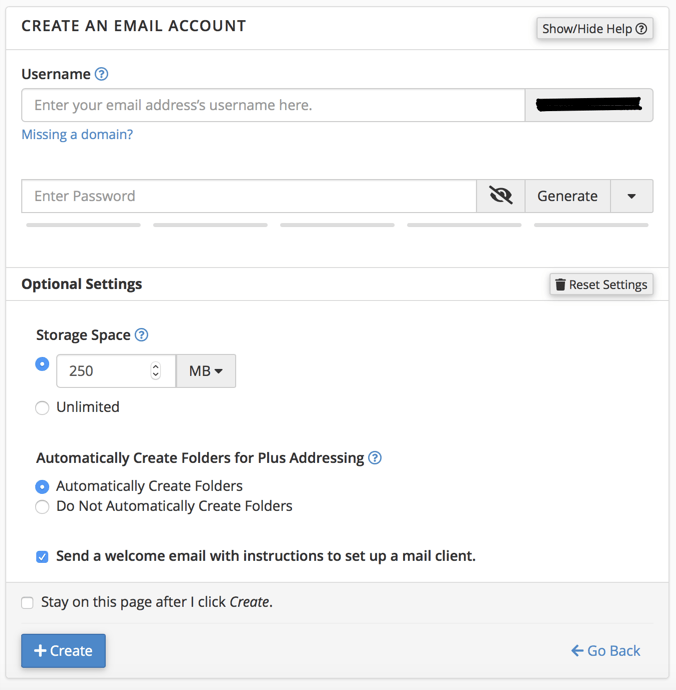
Step 5 – You can’t make the payment unless they approve your request. The confirmation from their end might take a few days. If they need more information, they will send you an email requesting the same. After they approve your request, you would be asked to make the payment. Once it is completed, you have to host the website. NIC.LK themselves do provide hosting, but if you need prefer, you could opt for another option. Domain Name and the Hosting Service are the two requirements to create a . LK mail. If you opt-in for a different hosting provider, make sure the domain’s Name Server records are updated with your hosting provider details.
Let’s check how to create LK mail
Let’s discuss how to create LK mail. now on. As you already have a Domain Name and a Hosting Service. Follow the steps below.
Step 1 – As the first step login to your cPanel. In WordPress, most of the back-end developing processes are carried out at this cPanel.
Step 2 – You have an option “E-mail Accounts” over there. Click on it. Then you are directed to a page that displays all your existing emails.
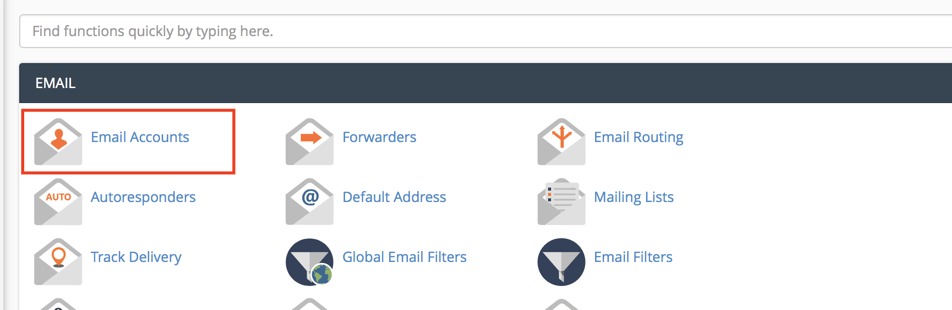
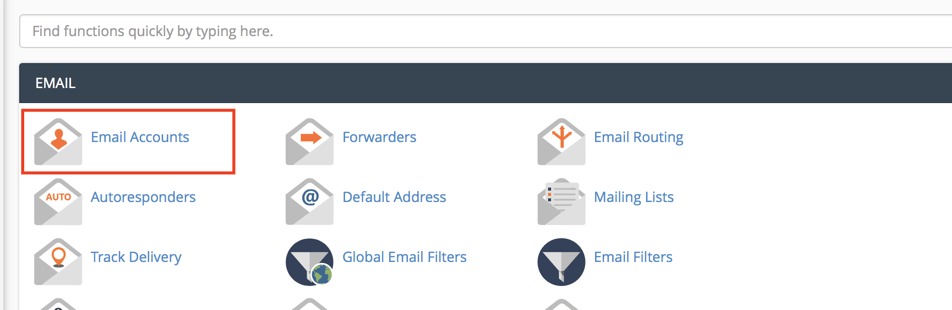
Step 3 – Click on the “Create” button to create a new email.

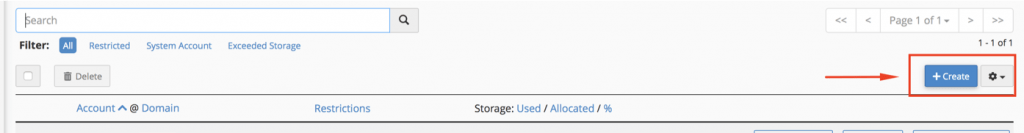
Step 4 – Then enter a username. The username is the part that you want to display in front of “@domain.lk” in your email. This could be contact, info, or whatever you want.
Then create a password for your email address. Make sure you add capital letters, simple letters, characters, and numbers for your password. A combination of these variations will give out a strong password.


Step 5 – Choose the storage. This depends on the nature of your requirement. It is worth mentioning that you can go for unlimited storage if necessary.
Step 6 – Click on create button and there you go, your .lk mail is ready.
You can check your emails from cPanel itself. But isn’t it inconvenient? To overcome this, you can set your inbox at Google, Outlook, Yahoo, etc. And also, if necessary, you could configure this to your phone as well. If you are looking for better email interfaces, then you shall try setting up the email using GSuite, or Zoho Email…Etc. We at Tectera Web Design Company Sri Lanka, support our customers to get .lk mail with their preferred email interface.
So, here is how you can create a .lk mail address for your business or personal purposes. Tectera is a reputed go-to company when it comes to your online requirements. Yes, we are professionals and experts in creating .lk mail and domain which attract traffic. When you are busy and occupied in your business space, you will need some expert IT assistance to make sure your business is up to date. Well, we are ready to do the hard work for you. Contact us now!





