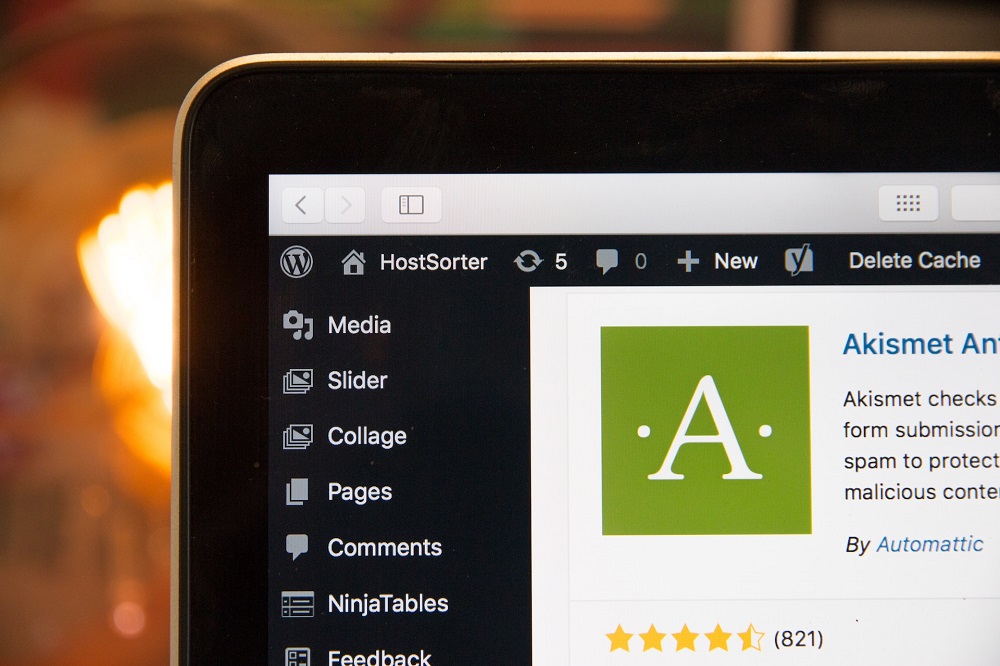Looking for best CMS platforms?
Any of the successful businesses need to stay connected with the world in order to reach more customers. But not everyone who does business is an expert on how to keep on reaching out to people by using the internet.
This is where a content management system (CMS) comes to play. Keep on reading if you really want to know what it is and what are so far the best 7 CMS platforms that you can use to elevate your business and what you need to consider before choosing one.
What is a CMS?
A CMS is a software that helps people who are doing business and don’t have any technical knowledge to create a website and to manage or modify the content. The CMS will handle the entire infrastructure of your website and you can decide on what should be displayed there.
What to consider before choosing a CMS platform?
Before choosing any CMS platform, the first thing that you have to do is thinking and listing down what are the outcomes that you are expecting to achieve through it. This way, you will be able to choose the right platform that will fulfill all your requirements.
Your goal might be optimizing your content on search, selling more products or attracting more fans for your blog. No matter what your goal is, be cautious on selecting the right platform, not the most popular one. Here are some main points for you to focus on while looking for the best CMS.
- Your budget
- The specific content and process that need the support of CMS
- Type of other softwares that should be integrated with CMS
- Easiness of editing
- Number of people who will handle the CMS
- SEO friendliness
- The built on technology of CMS
- Security measures
These are some of the points that you should think of before deciding which CMS to choose.
But are you still confused on what are the best ones to choose from?. Well each and every CMS is unique in their own way. And it depends on what functionalities you are finding that are important.
Let’s talk about some of the best CMS platforms.
1. WordPress
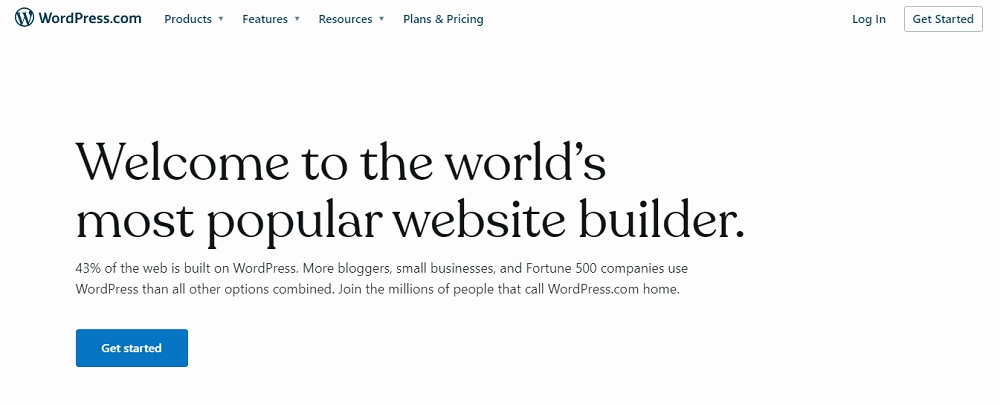
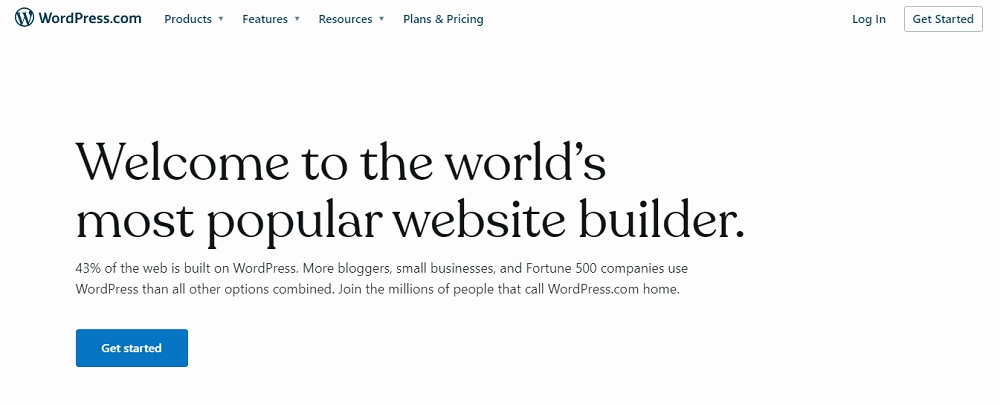
WordPress is a leading open source CMS platform which is free. It is known to be covering around 43% of all websites.
It is very flexible and versatile. It lets you build any kind of website from an online store to a membership site.
To use wordpress, you don’t need to have knowledge on coding. Instead, it allows you to create pages with their themes, plugins and other extras.
The users only have to pay for the domain and web hosting. Everything else is free!. The installation and updating process are also very easy. And there’s no need of having any programming knowledge to handle it. It is also easy to create custom designs and add on any plugins of your choice. The huge community around WordPress is helpful as there are so many support forums that will give quick solutions if any problem is encountered.
If you’re in need to create a blog or to post tutorials and attract fans, this is so far one of the best CMSs.
2. Joomla
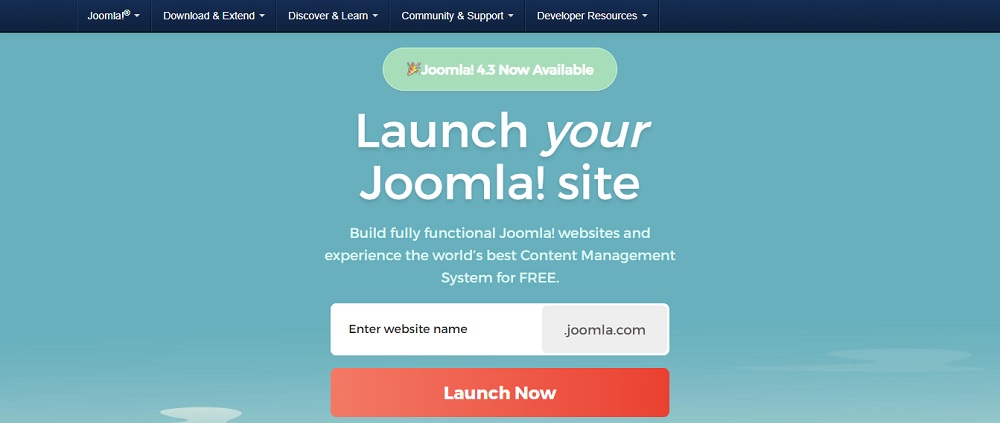
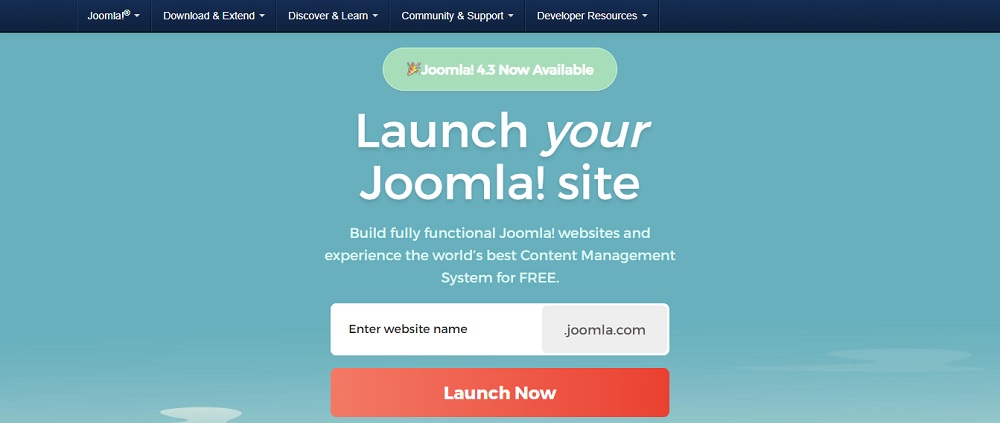
This is also another open source platform that is available for free. Again if you are not familiar with advanced softwares or coding, this will suit you.
This CMS uses a WYSIWYG editor that allows the user to manipulate the document layout directly without having a command.
Joomla is compatible with all types of browsers and it ensures the safety of data. The extension directory hosts over thousands of plugins and other extensions.
It is not SEO friendly and the platform is a bit heavy compared to other CMSs.
3. Drupal


Drupal is particularly famous as an enterprise level CMS. It is the system that is used by most of the leading brands such as Nestlè, Bayer, Citibank and Tesla. This is also an open source system written in PHP language. Since it’s open sourced, any user can do modifications according to their needs.
This system has many exciting features such as drag-and-drop layout builder. And it’s easy to integrate with other complementary tools. The platform also has unlimited text and media content which are highly customizable.
It is 100% mobile friendly and ensures the content will be optimized for mobile users. Another strength of Drupal is its largest open source communities. It is one of the best tools to learn and to make connections all over the world.
4. Wix
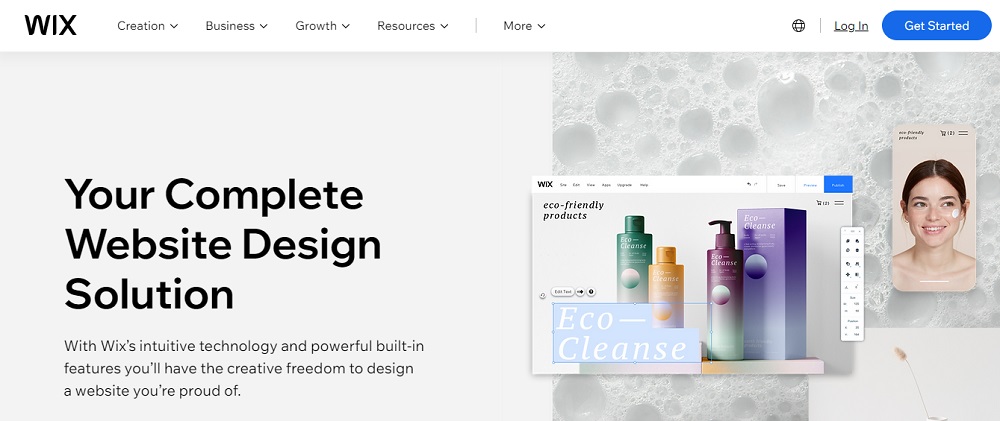
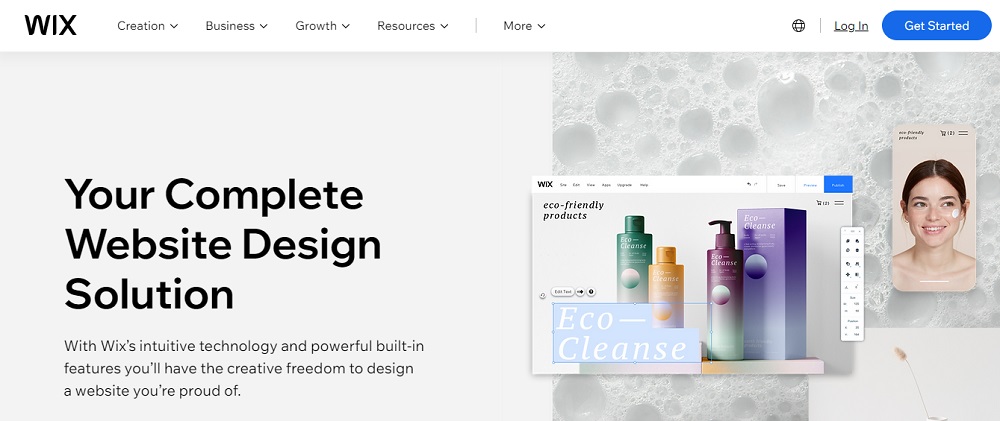
Wix is another big CMS among people. It is well known for its outstanding performance and maintenance. It lets you build, update or design your websites without having the knowledge of coding.
The drag-and-drop editor is one of the main features that allows customization of layout, fonts, images or widgets easily. There are hundreds of themes to choose from and there’s a preview option to look at the edits before you add them permanently.
Wiz has its own SEO tools which are helpful in optimizing websites and increasing organic traffic through search engines. It gives a step wise guidance to gather keywords and to improve the visibility of sites.
The media manager of Wix lets you add images or store them in one place. All your visual appeals can be handled here. It also supports cloud storage and other media hosting services.
If you run into any problems or have any inquiries, Wix CMS provides you with a dependable and helpful customer care system. You can get in touch with the support staff by phone, email, or chat, or you can visit the help center to get tutorials, videos, and articles on a variety of subjects. Joining the Wix community will allow you to communicate with other Wix users, exchange advice, and receive feedback.
5. Magento
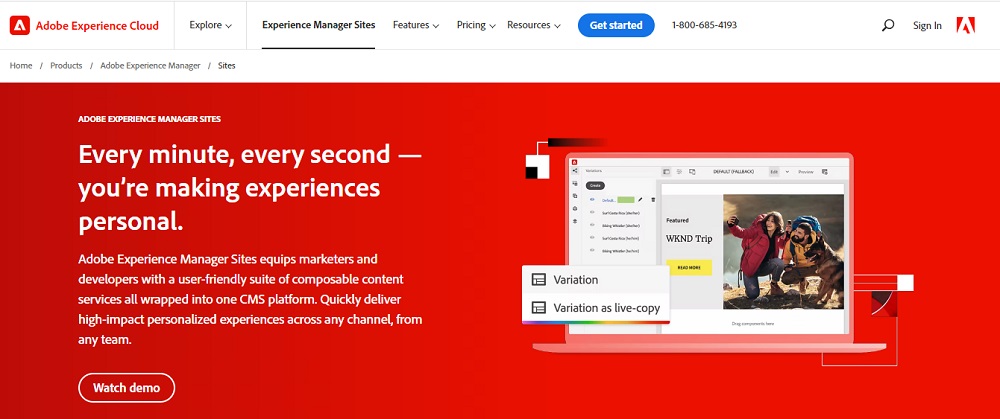
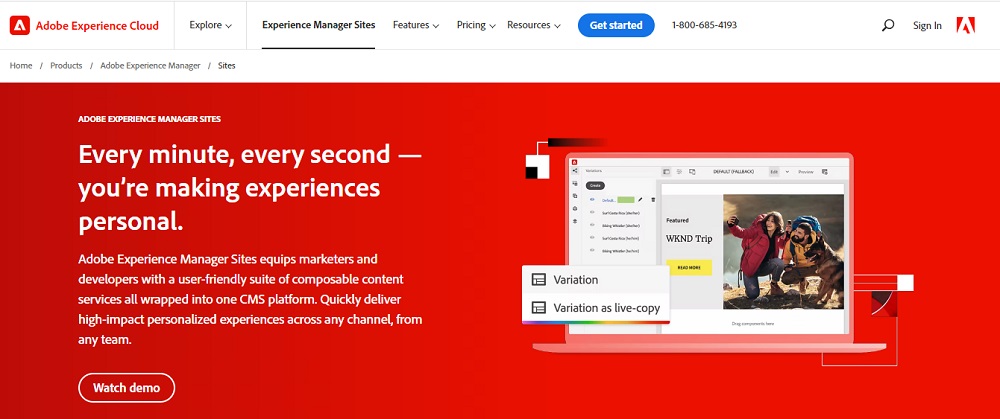
Magento CMS was initially credited on ecommerce needs. But it gradually improved to publish contents as well. It has limitless opportunities to improve businesses online.
Magento stands high on the list of best ecommerce CMS platforms as it is available in multiple languages and can transact in different currencies. With this CMS, complex pages with rich content can be created.
It is adhered to Adobe and therefore, it’s reliable with the work of certified developers. The interface is engaging and it gives high value content. You can regularly update and refresh the content on your own.
It also has in-built SEO features ready to use. This includes automated meta descriptions, seo friendly URLs, hashtags, sitemaps etc. The site performs better with fast searching and short times of page loading.
The page builder that comes with Magento is a content tool that allows you to do variations on elements , media, content and the page layout. You can either create newest pages or else update, edit and change the existing pages.
6. Shopify
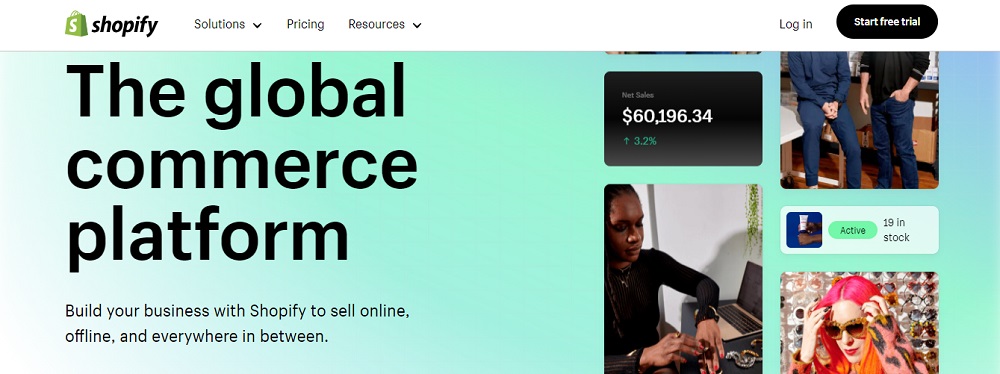
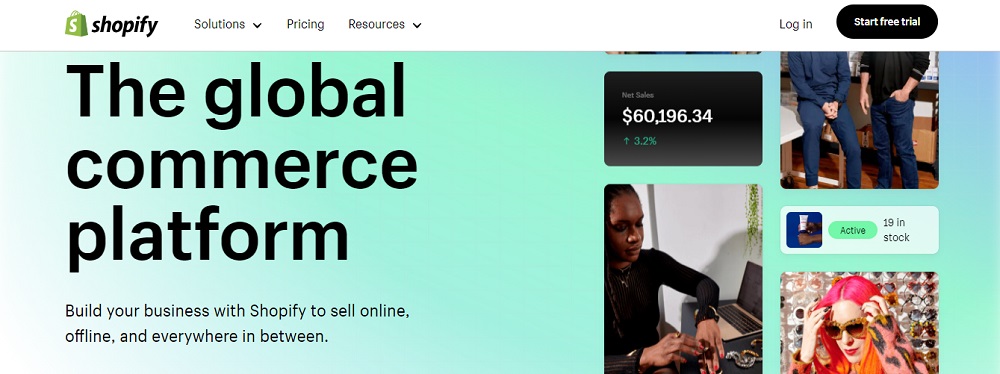
Shopify is an ecommerce CMS platform that allows you to set up online stores for a monthly fee. It is a cloud based platform that allows businesses to set up and manage online stores without technical knowledge.
It gives the facility of hosting every single type of data on the cloud. It doesn’t require any other software to be installed additionally. It will take care of running the store, updating, payment gateway handling, and security.
If you’re looking for a CMS for your online business, Shopify is a great choice. A closer examination of the features offered to consumers might help them maintain their position as one of the best CMS choices available.
7. Hubspot
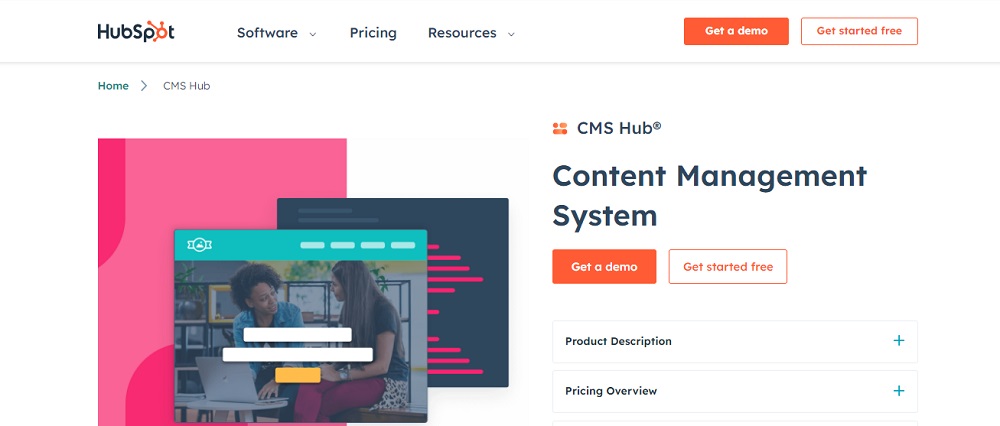
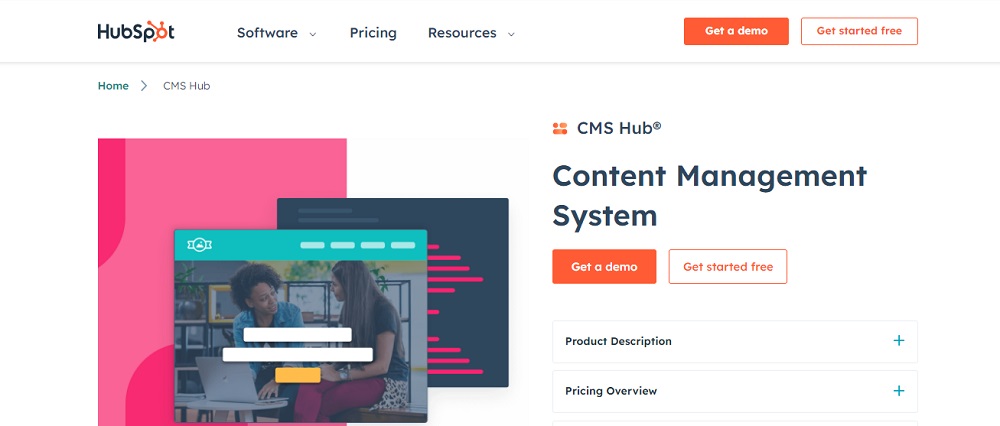
If you are a marketer and focused on creating engaging websites to drag more customers, Hubspot is the best CMS for you. It’s an all in one platform that provides everything on one single platform. While you design your own website, Hubspot gives you the ability to create landing pages, run email marketing campaigns, and to even handle and keep on track with all the social media platforms.
A number of advantages come with using HubSpot CMS to build your website, including easy marketing tool integration, a user-friendly platform for creating and managing content, extensive personalisation features, streamlined analytics and reporting, and integrated search engine optimization.
Hubspot doesn’t have any plugins. The server and the security are directly managed by the team. And the team is on to help you out even before you build your website. They will advise on best practices and newest web design trends. They will scan the weekly performance and progress and let you know what needs to be changed. So basically, they help you during the entire process. How cool is that?.
Additionally, it costs less while offering better security and insights than conventional CMS platforms.
Users can create, update, and publish material using a CMS. They can also manage users and permissions, categorize and tag content, integrate with other tools and platforms, and get statistics and reports on website traffic and engagement. It’s crucial to take your website’s requirements, costs, usability, scalability, and security into account when selecting a CMS.
You may enhance user experience and boost the effectiveness of your marketing and sales activities by selecting the appropriate CMS for your company’s requirements. So why not choose a better CMS platform today and take a step ahead on your business?
Contact Tectera who provides web design in Toronto to develop CMS Platforms.


Editorial Staff at Tectera are experts on web design, SEO, Social media, App and Software.