Looking for WordPress Alternatives?
WordPress has long been the preferred platform for developing websites, but as we approach 2024, there are other competitors that provide comparable or greater features and capabilities. Whether you want a simpler interface, more design possibilities, or more security, these are the best 5 WordPress alternatives to consider in 2024. Although WordPress powers 43% of all websites, it may not be suited for every business or project. Fortunately, there are several WordPress CMS options for novices and people with specific needs.
WordPress websites continue to dominate the internet today. However, popularity does not ensure a perfect match. That is why researching alternatives to WordPress that meet your individual requirements is critical. While WordPress is a popular content management system, the way we interact with and consume material on the internet is constantly evolving. And the alternatives for creators are constantly changing. This implies that there are numerous viable WordPress alternatives, each with its own set of advantages.
Let’s learn the top 5 WordPress alternatives with their features.
Wix
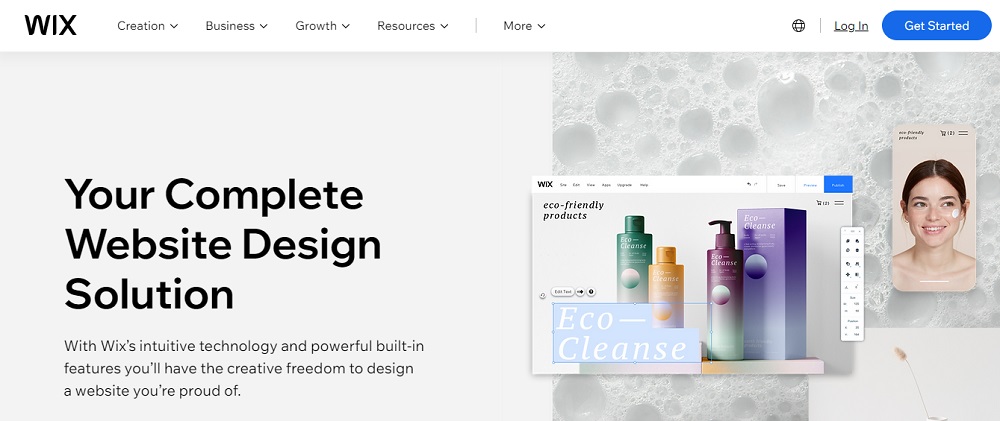
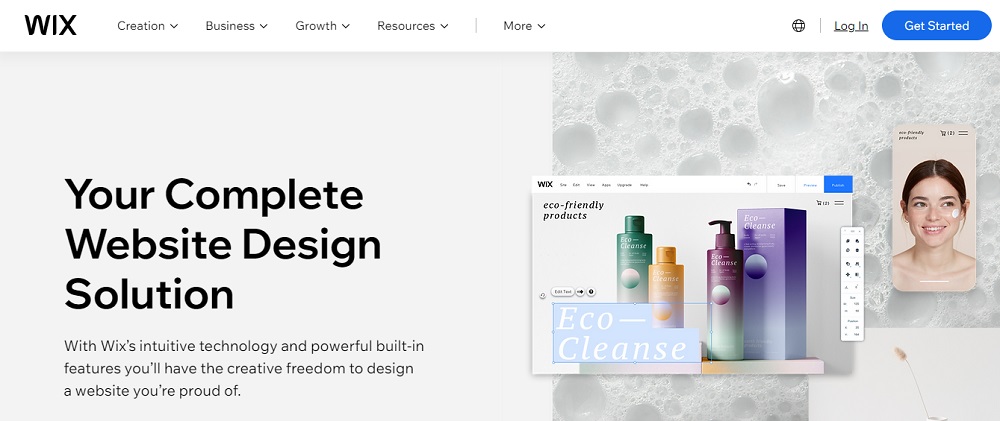
Wix is a simple website builder that allows consumers and organizations to create professional-looking websites without any coding experience. Wix provides a drag-and-drop interface that allows users to effortlessly alter layouts, add content, and integrate features like as forms, galleries, and online storefronts.
Wix caters to a wide range of needs by offering a large number of templates across multiple industries. Its platform also provides hosting, domain registration, and built-in SEO tools to help with internet presence. Wix offers free and paid options, making website building accessible to novices while still allowing scalability for growing businesses.
Squarespace
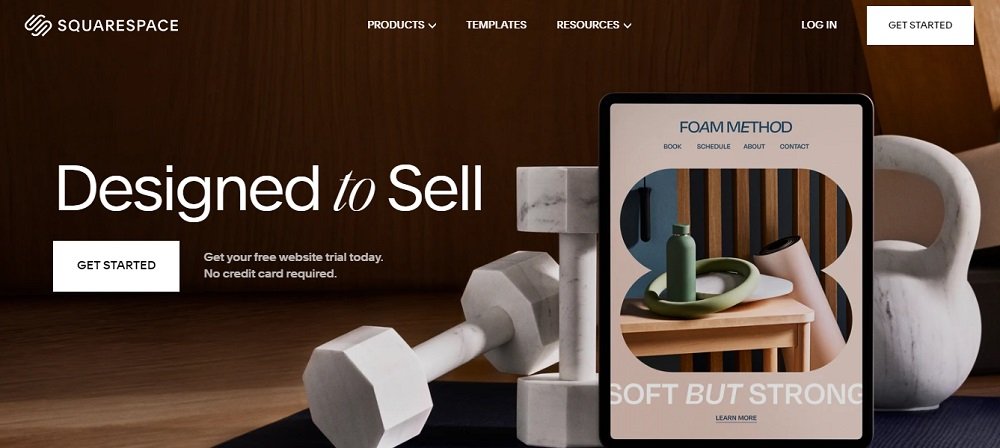
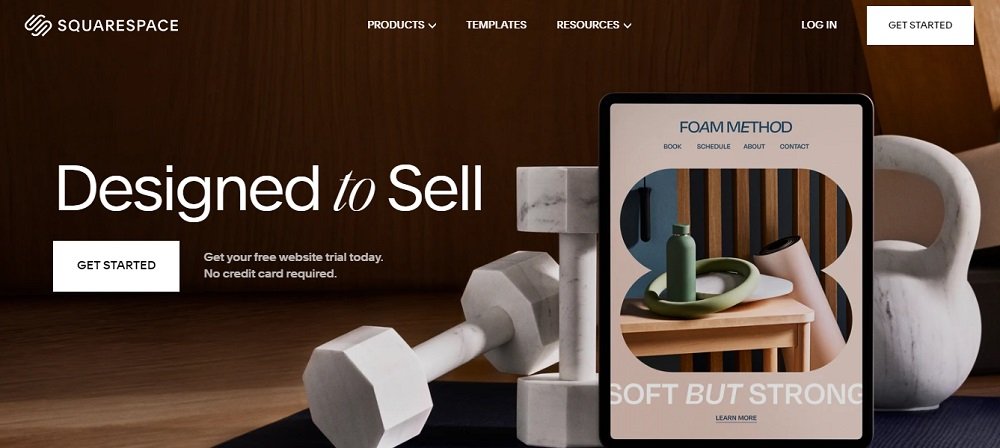
Squarespace is best recognized for its professional-looking templates, simple section-based editor, and powerful eCommerce tools that make site-building quick and easy.
There is no requirement for any coding experience when using Squarespace. All it takes is a little time, and you’ll have a stunning website with built-in eCommerce checkout options, a custom domain name, and SSL certificate protection.
Squarespace features include:
- Beautiful Templates: Squarespace offers a choice of visually stunning and mobile-responsive templates for a variety of businesses and purposes.
- Drag-and-Drop Interface: The user-friendly interface enables users to effortlessly alter layouts, add content, and rearrange pieces using easy drag-and-drop motions.
- Built-in Content Management System (CMS): Squarespace includes a powerful CMS for content management, including blogging, galleries, and video integration.
- E-commerce Functionality: Users may easily create online stores with features including product administration, secure checkout, inventory tracking, and marketing tools.
Moreover, Squarespace offers considerable customization options, including a style editor, custom CSS, and code injection, allowing customers to create unique designs tailored to their company.
Webflow
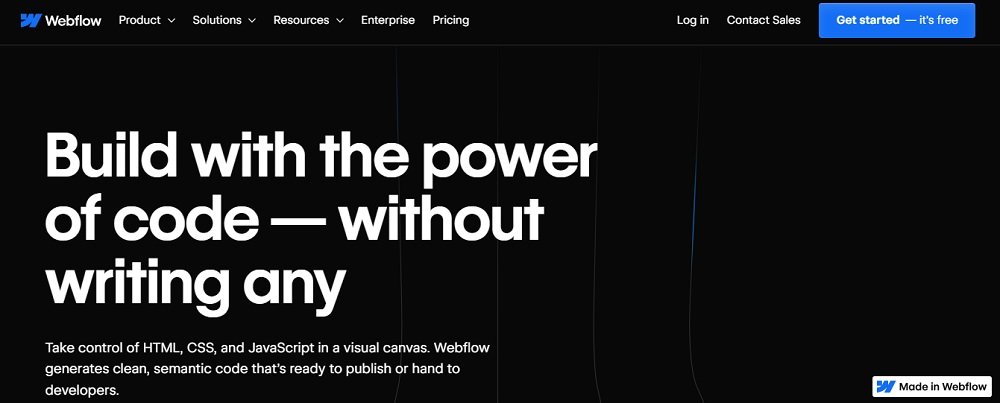
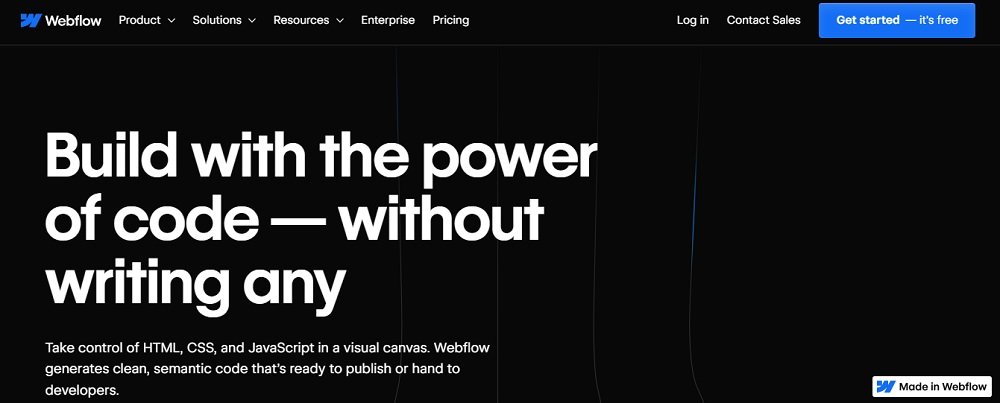
Webflow is an online design and development platform launched in 2013 and provides a comprehensive toolkit for creating adaptable websites and dynamic web apps. It combines a visual design interface with strong CMS and hosting features, allowing designers and developers to create custom websites without having to write code.
Webflow’s intuitive drag-and-drop editor gives you fine control over layout, animations, and interactions, and its CMS makes content administration and collaboration a breeze. Webflow, with advanced features like as e-commerce functionality, robust connectors, and custom code possibilities, caters to a wide spectrum of customers, from freelancers and small businesses to huge enterprises looking for polished web solutions.
Ghost
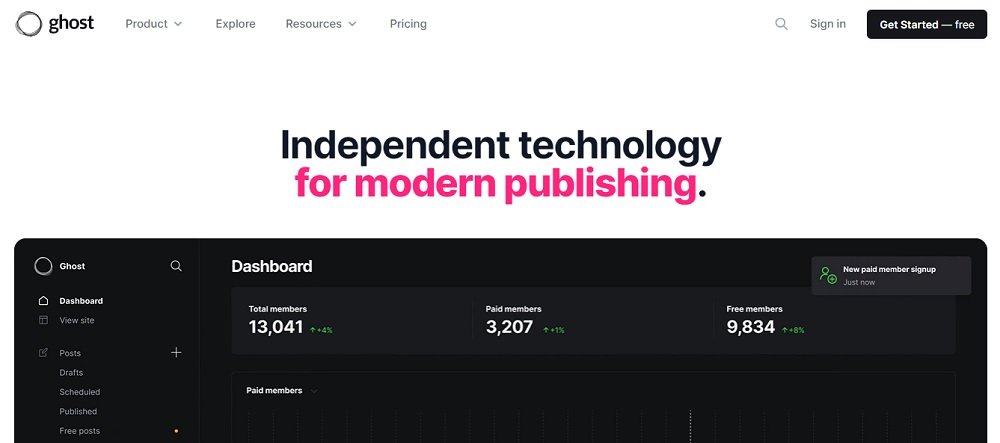
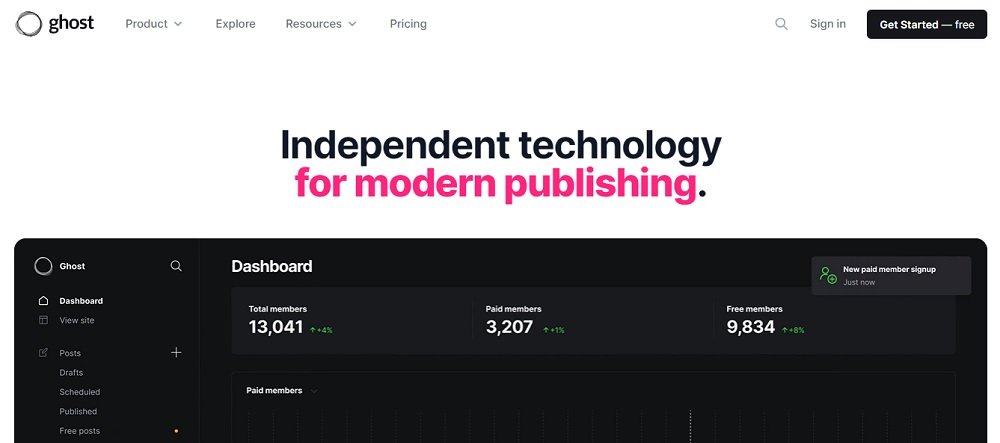
Ghost is mostly renowned for its open-source CMS (content management system), which allows users to easily create and manage blogs, publications, and newsletters. Its user-friendly editor enables markdown-based writing and seamless content formatting.
Ghost provides a wide range of customization choices through themes and style settings, guaranteeing that each website has a distinct and distinctive look. Ghost caters to bloggers, journalists, and organizations looking for a simple and powerful publishing solution. It includes built-in SEO features, membership possibilities, and connectors with numerous third-party services.
Drupal


When considering WordPress alternatives, it would be a mistake not to mention Drupal. The platform itself is intended to be extremely adaptable, serving not only as a foundation for websites but also for forums, blogs, network sites, and other applications. There isn’t much difference between Drupal and WordPress because both platforms are good CMSs. However, Drupal clearly outperforms WordPress in terms of content manipulation.
Drupal enables users to generate and manage content to a greater extent than WordPress does. Drupal allows you to add a variety of content kinds, including sections, headings, and multimedia features such as video embeds, white papers, and webinar recaps. With a little extra work, you can construct composite content kinds that incorporate elements from previously established content types.
WordPress, on the other hand, does not provide many options for reusing current material in new ways, limiting the types of content that can be created. Drupal has high versatility, allowing for complete customization of webpages.
Headless CMS allows for greater customization possibilities and enables developers the opportunity to use their preferred programming languages and frameworks rather than being limited to WordPress-specific solutions.
Each of the WordPress alternatives described below is a solid option and could be the greatest fit for your product. The most important thing is to identify the major components of your project and what you want to focus on before deciding which option is appropriate for you.
Contact Tectera who are a web development company in Toronto if you are looking for WordPress Alternatives.


Editorial Staff at Tectera are experts on web design, SEO, Social media, App and Software.



