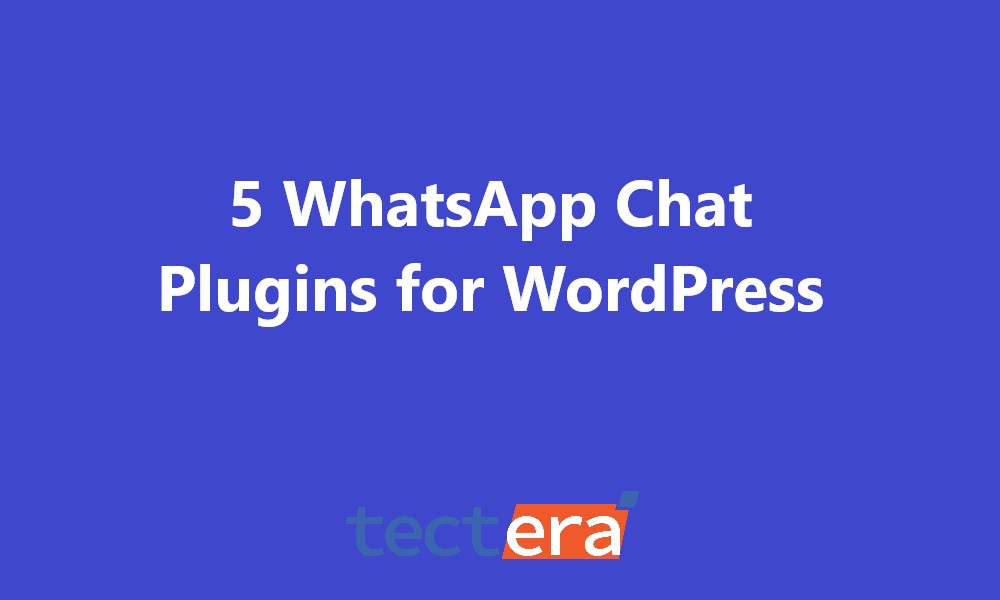Hey there, fellow WordPress Wanderers! Do you want to add some magic to your site and make your visitors’ experience out of the ordinary? If so, get ready because we’re about to take a fantastic journey through the incredible land of WhatsApp chat plugins for WordPress!
Just imagine your site, beaming with activity from clicks and scrolls, when – abracadabra! – a chat window pops up on the corner, appears, and your visitors can instantly connect with you in an entirely magical dimension. As you may know, there’s nothing wrong with dreaming, especially because most dreams turn into reality with the help of WordPress plugins.
Today, we are sharing the five best WhatsApp chat plugins that can quickly enhance your WordPress site. So, whether you are a tech-savvy guru or still finding your way through the world of WordPress wonders, grab your magic stick – or just a mouse, as you prefer – and let’s work some magic search for your site!
JoinChat
JoinChat is a flexible WordPress plugin optimized to integrate WhatsApp chat features within your website with ease. Customize your WhatsApp chat button in a few steps and position it wherever you want it to be on the website. In this way, your button not only integrates well with your website design but is also easily accessible to your visitors.
They can initiate chats and the conversation happens straight on WhatsApp; no complexities involved! JoinChat simplifies communication irrespective of whether your visitors wish to chat with you about a query or ask for an inquiry. Additionally, the plugin is optimized to provide you with a combination of insights through analytics.
Through JoinChat, you can enrich your site, and visitors’ experience, streamline communication through real-time conversation, and monitor the successes and failures committed.
Click to Chat
Another WhatsApp feature frequently used for an online business is Click to Chat which is highly effective in connecting the customers to the site owner conveniently. This feature enables the users to send WhatsApp text messages with a single click to initiate a conversation.
A chat button is customized and when it is clicked, a WhatsApp chat window pops up where the business owner’s phone number is automatically entered. The benefit will be that users will be able to talk to the company’s representative right away rather than spending time mainly on filling in contact forms. The chat button can be tailored to anyone’s website design and customized according to their behavioral traits and preferences.
The tool creates an immediate tie between the user and the platform; thanks to this, they can communicate and simply convey information. This direct access enables users to directly contact the website administrators and thus creates a faster rapport among the visitors, the owners of the website, and each other.
WPForms
It is worth mentioning that WPForms is a real solution in the form of a WordPress plugin for different form creation with an additional addon of WhatsApp integration. It is indeed a clever feature that simplifies the process as diverse kinds of forms like contact forms, feedback forms, or any other type they may require to be just designed on their website.
The amazing thing here is the background integration of WhatsApp as a pertinent contact option in this form. In other words, that specific WhatsApp button could allow your website’s patrons to reach you directly through WhatsApp, just by using your website’s forms, and this helps them to become more comfortable and to find communication maintenance easier.
WPForms provides a no less than user-friendly interface for filling the forms by fully automating the entire process and involves a straightforward path of communicating. By incorporating WhatsApp into the communication options provided by WPForms, it
guarantees that visitors are given multiple options to talk to, which in addition to increasing readers’ engagement also makes it much easier for website owners and their audience to interact with each other more profoundly.
WhatsApp Chat
WhatsApp Chat simplifies the process of adding an automated WhatsApp chat button on your website built with WordPress. This user-friendly plugin gives you a wide range of customization options. You can note the chat button’s position, size, and appearance. All these for you to integrate seamlessly with your website’s design.
Another key feature of WhatsApp Chat is the ability to operate in several languages, allowing the audience to be composed of a wide variety of people. The main feature of the chatbot is its capacity of being able to greet the visitor who initiated the conversation as well as create a personalized and friendly atmosphere from the beginning to its end.
Live-time communication with website visitors has been made easy for a site owner with WhatsApp Chat so that they can try to engage them and still earn their trust by providing a direct channel for interaction. Whether to improve a button’s appearance or welcome visitors in their native language, WhatsApp Chat will empower you as you create a user friendly and inviting environment on your websites.
Cresta Help Chat
Cresta Help Chat is an advanced live chat plugin adapted for WP, designed with various messaging platforms, for example, WhatsApp, among others. Aside from WhatsApp Cresta Help Chat interchangeably threads through other popular channels, including Facebook Messenger and Telegram to bring together text communication between a website visitor and a service agent.
This feature-rich plugin features a chat history, offline notification capability, and a configurable chat widget. These features are handed over to the site owners to provide awesome customer services and they can connect with their clients. That allows you to keep track of chat, you can respond to messages even while offline, and customize chat widgets to match the site branding.
At Cresta Help Chat, their ability to handle visitors’ queries through these features allows them to foster strong relationships with users, leading to a superior support experience for them.
In a nutshell, these plugins serve as a bridge that enables you to get in touch with your site visitors and add to that experience. You bring in the communication and engagement through this bridge, to your WordPress website. From being integrated with WhatsApp to offering round-the-clock chat support, they are evolving ways to satisfy customers and are at the same time furthering the industry.
Contact Tectera a Scarborough website design company to setup WhatsApp chat plugins for WordPress.

Editorial Staff at Tectera are experts on web design, SEO, Social media, App and Software.