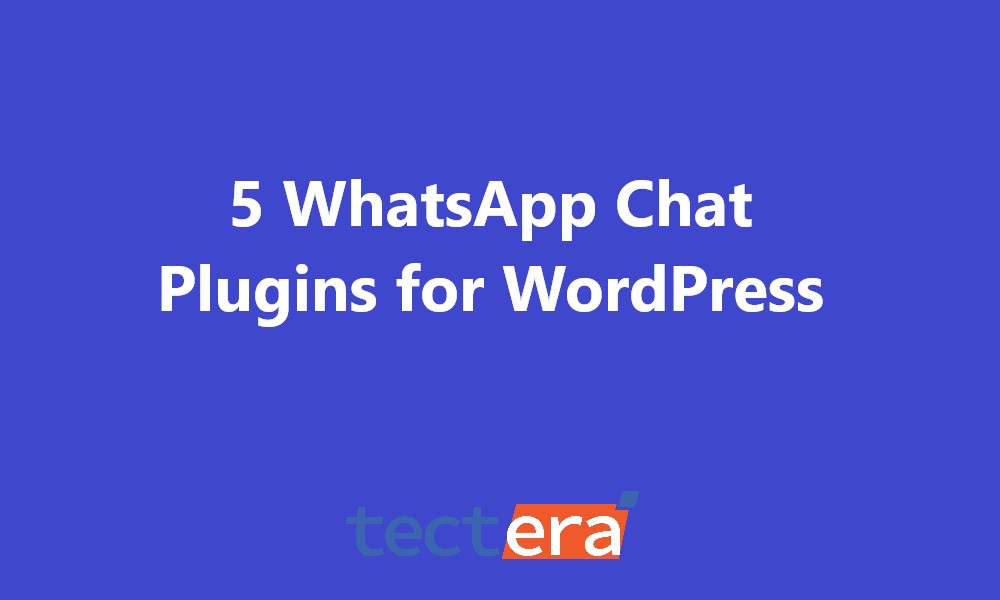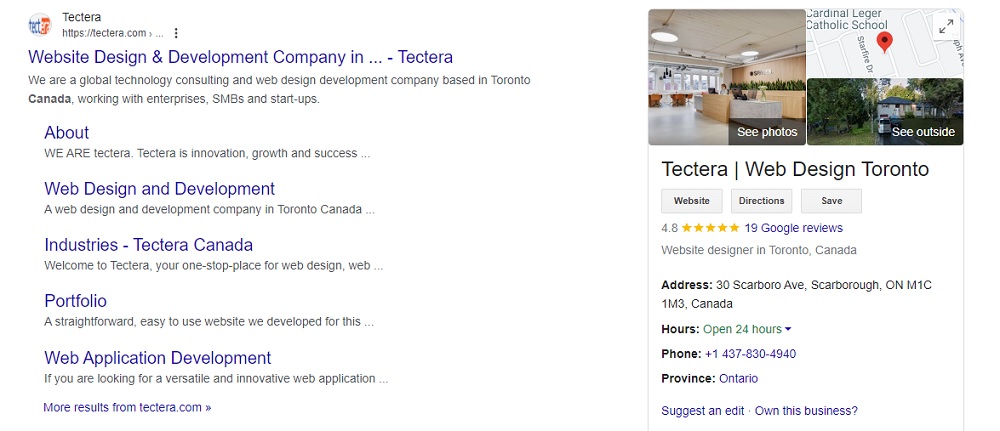Looking for benefits of digital marketing for small businesses?
Let us embark on a trip into the new digital world where all businesses big and small can be tomorrow’s giant.
Table of Contents
ToggleImagine this: for example, you are persuaded that the product or service you are selling is the best and you want this product line to be known by people around the globe. However, the key point is that it is not a must for you to spend a heavy budget on your marketing, and thus, not to shock you that you are shouting into the void.
Digital marketing, the superhero digital marketing tool, is used here to boost your sales.
Whether you are just starting in the exciting world of entrepreneurship, have had your small business for years, or are simply someone with a dream and a whole lot of hustle, I am here to tell you digital marketing is not just for the bigwigs: Considering it, that it is like a pure mechanism which you should use to achieve your main goal and be what you need most to the others.
No longer think of the times when you spent thousands of dollars on ads and marketing, and you just prayed to whomever among your clients you were going to reach. These days, the Internet is about networking and circling every single penny to promote yourself with the main purpose of expanding your business.
Let’s go together into the magical world of digital marketing. This process entails contemplating the most suitable public, trying to figure out every single centimeter of your marketing campaign and the best techniques that will fire up your brand like never seen before.
And why digital marketing, you might ask? We got your answers.
Target the Right Audience
In digital marketing, hitting the target is like hitting the mark in a throw of darts – that is, it’s all a matter of accuracy.
Instead of making a broad sweep and blindly hoping to hit a bullseye, digital marketing enables businesses to target precisely the sort of customers who will resonate with their product. Utilizing advanced targeting capabilities, businesses can reach potential customers who are demographically, behaviorally, and geographically disposed not just to need their product, but to buy it.
In other words, businesses can design marketing campaigns that reach people who will be receptive to the product, doing so at a time when marketing fulfills its main purpose, encouraging buyers to buy. Whether it is the environmentally concerned millennial market, or fast-paced city living professionals, using the targeting feature allows businesses to tailor their message to a specific audience who will listen to it.
Cost-Effective
Cost-effective digital marketing is essentially the ability to get a high-quality product at a discount. In simpler words, it means getting the maximum possible return on investment without incurring significant costs.
Unlike traditional types of advertising, digital marketing has many cost-effective options that will help you fulfill your ideas without wasting money. For example, pay-per-click advertising implies that a company pays only when a potential customer is interested in what he saw: he clicked on the ad. In other words, this is a payment system for each new lead, for the real interest of the person in the product.
The second nuance is that the budget can be changed in real-time: that is, since a small new business’s budget is limited, set it up, and only if the first advertising campaign is successful, increase it.
Thirdly, many ways to promote their goods and services on the Internet-publications on a company blog, content, and email campaigns require much less investment than traditional types of advertising in analogs.
Measurable Results
Measurable results in digital marketing are to your marketing endeavors as GPS is to your objectives.
Measurable results will inform you where you are, where you are going, and how to get there. Unlike traditional marketing techniques which were mostly hit or miss and haphazard to quantify, digital marketing generates a landslide of data that businesses can use to follow, assess, and gauge the effectiveness of their campaigns.
Every user interaction generates essential digital footprints ranging from website traffic and conversion rates to the open rates of emails and social media posts. These interactions are abundantly available for analysis, providing not only critical insights for improving your campaign but also parts of consumer behavior and choices.
This data-driven method aids businesses in making well-informed choices when you’re toeing the line. It includes tweaking the targeted advertisements, revising the campaign messaging, and reconfiguring the expenditures allocated to each campaign to enhance outcomes. All these improvements can be made in real time.
Ultimately, measurable results validate the value of your marketing spend, outlining what works and what doesn’t to properly allocate that limited budget to guide future success.
Level Playing Field
Leveling the playing field in marketing is essentially ensuring that every business has an equal opportunity to succeed regardless of its size or resources. In the past, large corporations have been able to out-seat smaller ones in traditional media advertising.
However, with the emergence of social media, search engines, and other digital channels, space availability remains level.
The level playing field is based on the principle that a firm’s marketing strategy’s influence on creativity and engagement is more powerful than a company’s excessive funds.
Everyone has an equal opportunity to showcase creativity. In essence, in the digital environment, strategy trumps spending.
Data-Driven Insight
Data-driven insights are the closest thing digital marketing has to a superpower.
They’re about gathering information that will help you make better decisions and get better results. Just about every click, every like, and every purchase your customers make in your digital marketing ecosystem leaves tracks of data that you can pick up and source. When your business crunches the numbers, you gain valuable insights into your customers’ behavior patterns, preferences, and trends.
You may learn as much about what converts as you do about what doesn’t, which empowers you to optimize your targeting, messaging, and campaigns. Data-driven insight may consist of changes to your advertising operations, a redesign of your website, the promotion of new products, and more.
It is a map that leads business firms to better choices and outcomes.
So, to conclude today’s topic, digital marketing is indeed the best way to go. Buckle up, and time to switch!
Now you know benefits of digital marketing for small businesses, Contact Tectera a digital marketing agency in Toronto to do digital marketing for small businesses.
Suggested Read: