Wants to compare WordPress vs Squarespace vs Shopify?
You need to decide what’s best for your project, based on your situation and needs. That’s why we’re here! We’ve created this helpful guide to help you understand the differences between the three platforms, so you can make an informed decision about which one is best for your needs.
Table of Contents
ToggleSquarespace is the easiest to use.
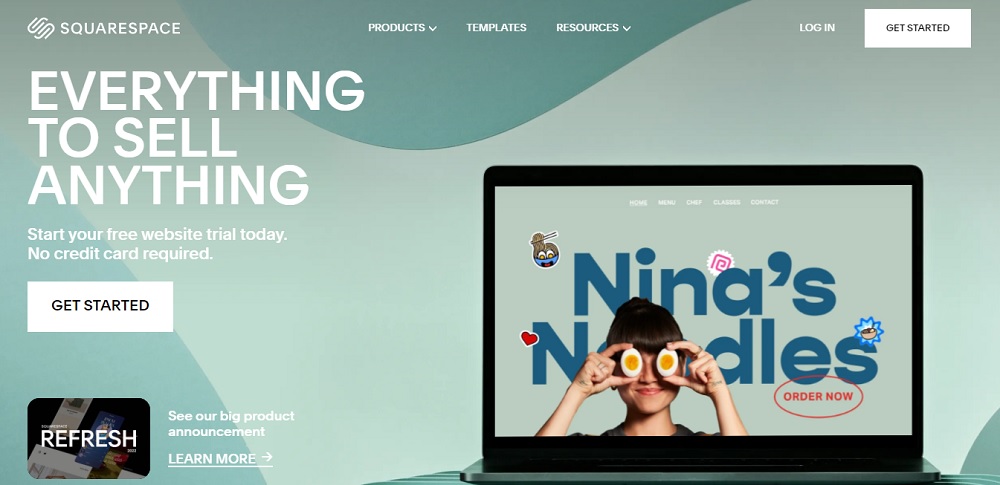
Squarespace is the easiest to use. It’s a great tool for beginners who aren’t comfortable tinkering with code or managing their own plugins. The platform has been doing this for years, and its user interface is intuitive and easy to navigate.
The CMS has one-click updates so you don’t need to worry about installing any new plugins or getting stuck with an outdated version of WordPress Squarespace handles it all for you automatically (and can even auto-generate a backup).
Shopify is the best for e-commerce websites.
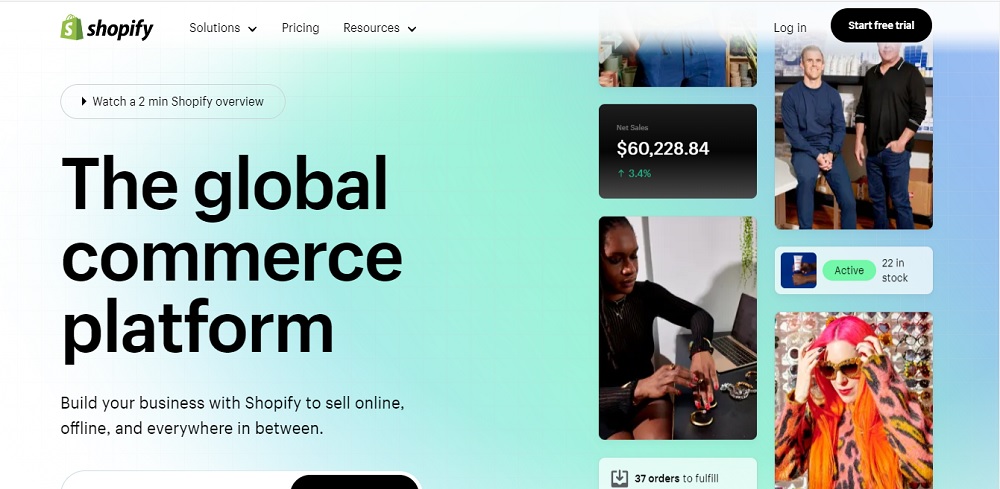
Shopify is a great platform for selling physical or digital products online. It can be used to build an online store, blog, or portfolio site. Shopify has a large community of users and developers who contribute to it daily through their expertise in e-commerce design and development workflows.
Shopify is a hosted SaaS platform, meaning you don’t have to worry about hosting or maintaining the code for your e-commerce store. You can also use it on any device no matter where you are.
WordPress is the most customizable.
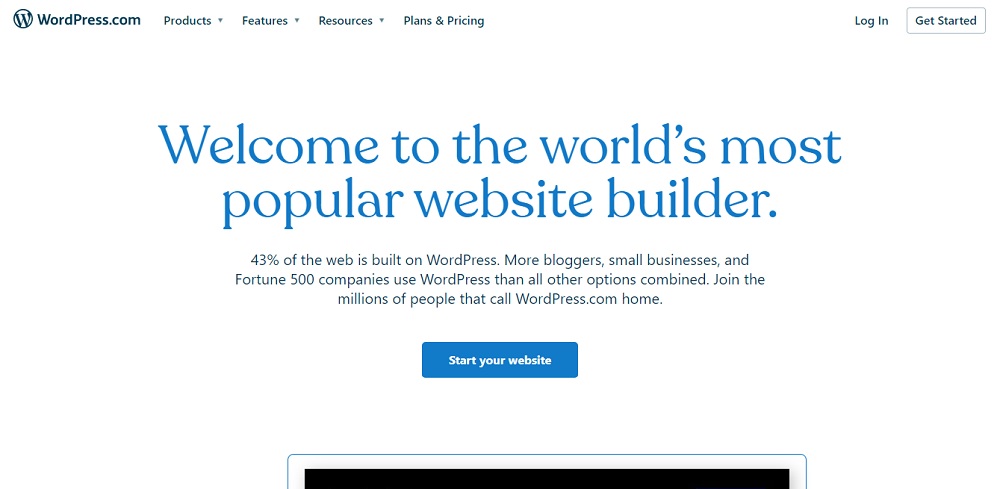
WordPress is the most customizable and flexible, but it’s not for everyone.
WordPress is one of best CMS platforms is great for developers and designers who want to be able to customize their sites as much as possible. This is because WordPress has a huge marketplace of themes and plugins that you can use to customize your website with. You can also hire a developer or designer to help you further customize your site if necessary!
If you’re looking for something that’s simpler than this heavy-duty customization, then Squarespace might be a better choice for you.
Squarespace is a great option if you’re looking for a simple, easy-to-use website builder. It’s designed for people who just want to get online and start building a presence without having to worry about learning how to code or design. This makes it perfect for bloggers and small businesses who don’t have the time or resources to learn how to build their own websites.
Investigate your options before building your website.
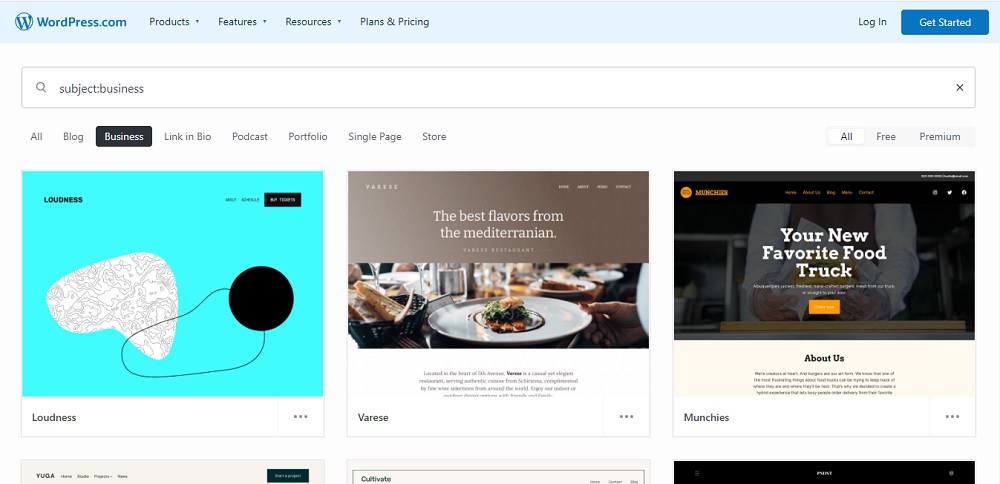
Before you decide on a platform, it’s important to understand what your website will be used for. If you are planning to sell products or services online, it’s best to choose a platform that supports e-commerce. Likewise, if you have no intention of selling anything but just want a personal website, then an easy-to-use option is probably better suited.
When selecting a platform, look at the ease of use and flexibility as well as cost. If the company provides good customer service and regular updates for their software, this can also be an important factor when deciding which site builder is right for you.
The best for small, one-time projects
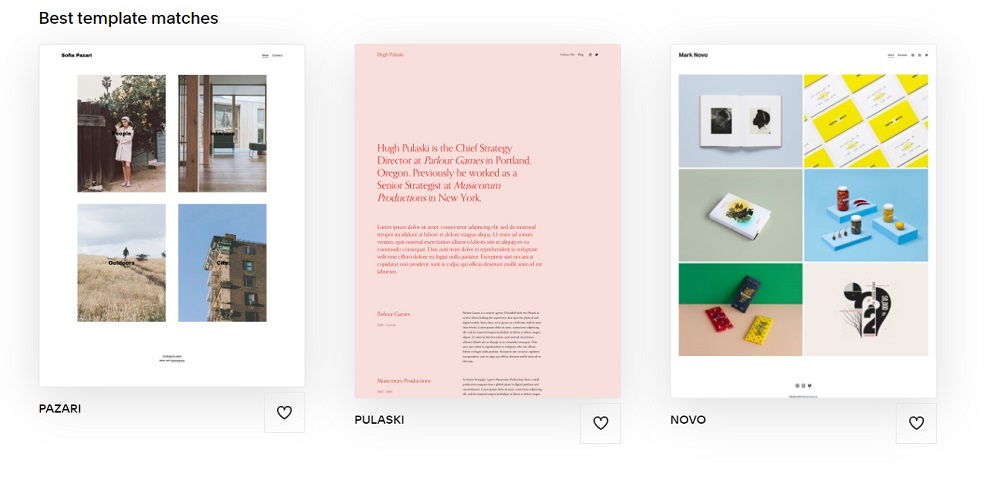
Squarespace is the best for small, one-time projects. If you just need a simple website that fits in with your brand and can be updated by anyone on your team, Squarespace is the way to go. It’s also great if you want to focus on other parts of your business instead of building websites.
Shopify is best for e-commerce websites and stores that sell physical products like books or clothes directly from their site (as opposed to linking off to an external merchant).
If you’re looking at creating an e-commerce store as part of your business model, Shopify makes it easy to set up payment gateways options and process orders through one central dashboard which saves time in the long run! But remember: Shopify charges fees when customers purchase goods from within their platform, so factor those costs into any calculations before choosing this option over others described below!
WordPress is most customizable if you have experience coding HTML/CSS yourself; otherwise, we recommend sticking with either Squarespace or Shopify since they’ll save time due to both being easier than learning code as well as having built-in features like shopping carts which make running an online store much simpler!
Decide what your needs are and pick the platform that fits those.
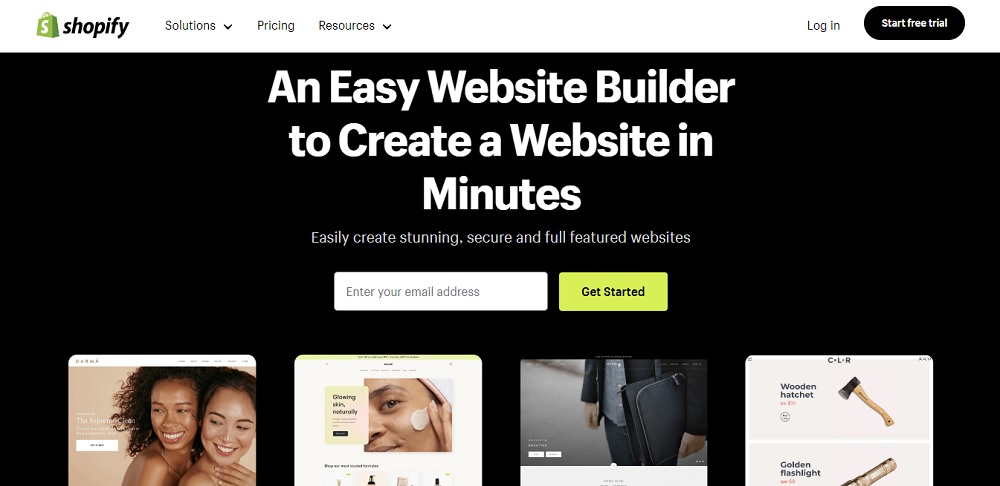
Now that you know how each platform works, it’s time to pick the one that best fits your needs.
If you’re a beginner: Shopify, Squarespace, and WordPress are all great options for beginners. They all have easy-to-use interfaces with lots of features, so the choice really comes down to personal preference. If you want something with less clutter than WordPress or Squarespace, then Shopify might be the right choice for you.
If you are an expert who needs more control over their website: All three platforms offer themes (the design of your site) that allow users full control over how their site looks and feels through customization options like colors and fonts.
However, if having full control over every element of your digital presence is important to you for example, if this is going to be an eCommerce website then choosing Shopify would be the best option because it gives users more freedom in designing their store compared to other platforms such as WordPress or Squarespace which only allows users limited customization options for themes due its open-source software nature
Conclusion
You should always do your research before starting a website. The three platforms we’ve discussed here are all great options, but they each have their own strengths and weaknesses. If you’re looking for something simple and easy to use, Squarespace may be the way to go.
However, if you need something more powerful with e-commerce capabilities, Shopify could be better suited for your needs.
Finally, if customization is important to you then WordPress is probably your best bet because it offers the most flexibility when building websites although this may come with some downsides like having more work involved in getting started or needing more expertise on hand when managing content updates later on down the road (as well as having access to plugins).
To create a website in WordPress, Squarespace or Shopify in Canada contact Tectera for web design in Toronto.
Suggested Read:




