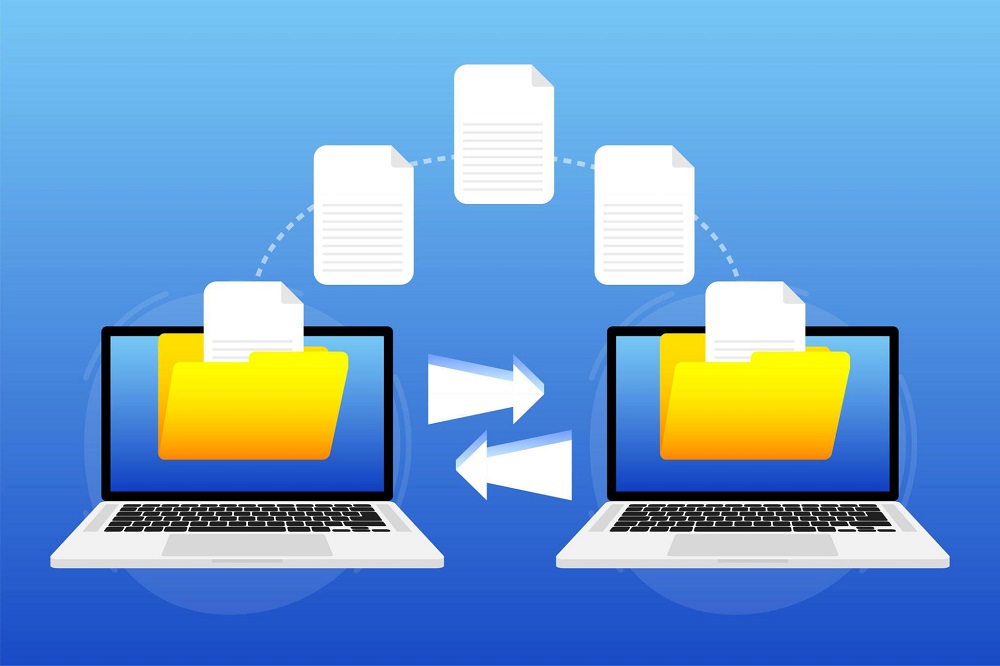Looking for website migration SEO checklist?
Transferring your website to a new domain is sometimes a more significant step than website migration. Within search engine optimization, website migration is any significant alteration made to the entire site that affects the site’s search engine visibility and indexability. This covers tasks like implementing a visual redesign or altering the core page layout.
Relocating your website without a well-thought-out plan can negatively impact your well-earned SEO reputation. This is why every migration needs to be handled like a significant project involving numerous parties.
When is a Site Migration Worth It?
You want to think about initiating an official site migration in the following scenarios.
Top-level site modifications
This includes the most extreme modifications to the entire website. The most obvious example of this is transferring a website to a completely other domain, which frequently necessitates changing server locations and hosting companies.
Top-level changes also include moving the entire site from using subdirectories (e.g., “site.com/category”) to subdomains (e.g., “category.site.com”). Most of your pages’ URL paths will often change as a result, so subfolder links may stop working and become outdated.
A different type of top-level site modification can be something less drastic, like making your pages compatible with the Accelerated Mobile Pages (AMP) framework. When you use this coding approach, Google can pre-load your pages so that mobile users can get them practically immediately. However, because AMP necessitates significant changes to your on-page code, it may affect how search engines view and index your content.
Site reconstruction
Another scenario involving a website migration is a substantial alteration to the site’s fundamental architecture.
Restructuring your website to target new international audiences can involve translating its content to French and putting it in freshly made language subdomains or subdirectories (like “fr.site.com” or “site.com/fr/”).
This can also entail altering the URL structure or combining multiple current domains into one.
Such modifications will necessitate utilizing 301 redirects to point the old URLs permanently to the new ones. Because these pages won’t function after the new site structure goes live, search engines will view them as broken, and you run the risk of losing their SEO ranking if you don’t implement these redirects.
Redesigning the website
The term “website migration” might apply to modifications that preserve the overall design of your website and its URL structure. Changing the look or feel of your website falls under this category.
This is because it’s possible for important on-page SEO components to accidentally disappear during the redesign. while a person replaces a large number of on-page images, they can forget to add alt tags, or they might unintentionally remove the heading tags while switching to a new typeface.
Upgrades to the user experience that improve the site’s usability occasionally work against the site’s SEO. It is possible that a recently added interactive piece with an appealing design is programmed in a way that prevents Google from seeing its content.
All changes that carry the risk of losing SEO for the entire site are website migration issues.
Website Migration SEO Checklist
How should sitewide modifications be implemented to prevent losing your well-earned SEO rankings?
First of all, you have to acknowledge that it is nearly hard to migrate a website without at least somewhat affecting search engine optimization. Your task is to decrease and lessen the duration of any short-term SEO fluctuations rather than completely eradicate them.
Secondly, anticipate the consequences of a site relocation in advance and prepare a strategy to deal with them. Making use of an extensive website transfer checklist facilitates this process greatly.
These are all the crucial stages on the site migration checklist that you must do before the transfer to make sure it goes well and doesn’t destroy your website!
Define your goals
Setting your migration goals is the first and possibly most crucial stage.
Do you have other objectives, like rebranding, improving usability, or upgrading site architecture, in addition to maintaining current search engine ranks and traffic levels? Your migration approach will be guided by specific, quantifiable targets at every stage, from planning to implementation to assessment.
Furthermore, having goals in place can help you evaluate the migration’s success once it’s finished and offer crucial information to direct any necessary post-migration adjustments.
Choose the right timing
Plan the move during a period when the least amount of people are visiting your website to minimize any possible impact on your user base.
This can entail scheduling the migration for the weekends, off-peak times, or the quiet season in your sector. During the transition time, careful timing can assist in preserving user confidence and protecting your conversion rate.
Crawl your old website
To get a comprehensive list of all the URLs that are currently in use, a full site crawl of the previous website and all of its URLs must be performed.
This list will be crucial for maintaining the structure of the website, configuring redirects, and making sure no pages are lost or missed during the transfer.
Benchmark your current performance
Keeping track of your present SEO performance gives you a useful baseline to assess the migration’s effects.
Crucial data such as organic traffic, keyword ranks, backlinks, traffic from Google Discover, conversion rates, indexation rates, and Google crawling activities should be included. After the transfer, you may assess the success of the process and pinpoint any possible problems or areas for development by comparing the performance of your new site with these benchmarks.
Create a URL map
Maintaining the SEO value of your website during a move is mostly dependent on this page.
It ought to list the updated URLs on your migrated site that correspond to the previous URLs on your current site. Although this step is sometimes missed, completing it completely can provide your new website with a major edge in search engine image results. Take advantage of this opportunity to improve and even protect your image-based SEO.
Implement 301 redirects
An essential step in the migration process is setting up and testing your canonical tags and 301 redirects in the testing environment.
These redirects make sure that users or search engines are immediately redirected to the correct updated URL when they attempt to access an outdated URL.
Testing thoroughly is essential because missing or incorrect redirection can lead to 404 errors, lost visitors, and a decrease in SEO value.
Update your internal links
Revise the annotations within the HTML or Sitemap document. Every URL needs to have a rel=”canonical” self-referencing element. If there are multilingual pages on your website, update the rel-alternate-hreflang annotations. If there is a mobile version of your website, update the rel-alternate-media annotations.
Update all internal links on a new site, and convert all of the old URLs to the new URLs.
Make separate sitemaps for your old and new URLs, and compile a list of websites that link to your content. These will make the next stages easier for you while moving your site.
Submit your new sitemap
Using the updated URLs and site structure, create a new XML sitemap (you can do this using the Botify XML Sitemap Generator). You can even use hreflang attributes to specify the language you use on a page so that the right geo-targeted audience sees it. After converting the site, upload your new XML sitemap to your Google Search Console property.
Monitor your traffic and rankings
You can tell a lot about how your audience enjoys your new website by seeing how they engage with it. You may assess the migration’s effectiveness in user engagement and SEO performance by looking at traffic trends.
Assuming you followed the instructions in this article, you should have already benchmarked and checked your ranks. Now that the site is live, it’s time to check if rankings have changed.
Monitor for broken links
The HTML links on your new site should point to the new site, not the old one.
Although it may seem apparent, you will quickly understand how alluring it may be to leave the links as they will still point to the updated URL as you proceed through the process. Refrain from giving in to this temptation. Redirects have the potential to lower your PageRank in addition to increasing server load, which decelerates site speed.
Conclusion
Moving a website successfully is undoubtedly a technological procedure! Many companies handle SEO migration of their websites internally. Therefore, it’s not difficult to do it yourself. To make sure you don’t wind up doing more harm than good to your site, you must adhere to the pre and after-migration checklist and avoid serious risks.
Now you have website migration SEO checklist, Contact Tectera a SEO company in Scarborough for website migration.


Editorial Staff at Tectera are experts on web design, SEO, Social media, App and Software.