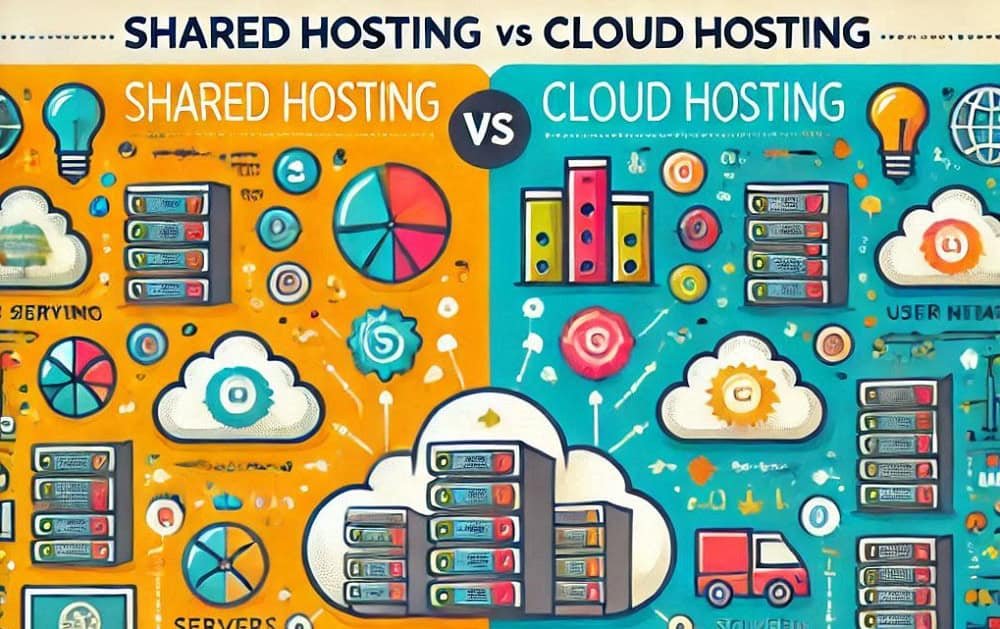Looking or shared hosting vs cloud hosting guide?
Your website and/or app literally lays the foundation of your online presence. Although you may not understand, keeping the app/website afloat and functioning is an obligatory part of that foundation. That’s what makes web hosting service quite a special consideration from technical aspects.
Table of Contents
ToggleAnd there are now many different web hosting services to cope with the growing number of websites. Among others, shared hosting and cloud hosting are notably popular choices for satisfaction from crucial aspects. This guide provides an in-depth comparison of the two to let you make a precise decision.
What is Shared Hosting?
It’s a web hosting where multiple websites share a single server, including the resources (CPU, storage, and RAM). The scenario resembles renting an apartment in a complex, where you can share utilities and amenities with others.
Key Features of Shared Hosting
- Ease of Use – It comes with user-friendly control panels like cPanel or Plesk. Thus, the host can simplify website management.
- Limited Resources – Resources are equally divided/distributed among all the websites hosted on the same server.
- Cost-Efficiency – Shared hosting plans are one of the most affordable options. This makes them ideal for small businesses and personal websites.
- Single Server Dependency – All websites on the server depend on its uptime and performance.
Positives of Shared Hosting
- Low Cost – Entry-level pricing makes it accessible to beginners.
- Managed Maintenance – Hosting providers handle server maintenance, updates, and security.
- Easy Setup – Minimal technical knowledge is required to get started.
- Pre-Installation – Tools like site builders, email hosting, and one-click app installations are ready.
Downsides of Shared Hosting
- Performance Limitations – Websites share server resources, often causing slow performance.
- Limited Customization – Restricted server access limits advanced configurations.
- Security Risks – Vulnerabilities in one website can potentially affect others on the same server.
- Resource Contention – High resource usage by one site may negatively impact others.
Who Should Use Shared Hosting?
- Beginners launching their first websites.
- Small businesses with low-to-moderate traffic websites.
- Personal bloggers and/or hobbyists.
- Non-resource-intensive websites (basic informational sites).
What is Cloud Hosting?
It uses an interconnected server network (cloud) to host the websites. Resources are distributed across multiple servers instead of relying on a single server to provide higher reliability and scalability.
Key Features of Cloud Hosting
- Scalability – Resources can be increased or decreased rather comfortably based on demand.
- High Uptime – Redundancy ensures minimal downtime with traffic redistribution upon server failure.
- Pay-As-You-Go – Many cloud hosting providers now charge based on the actual resource usage.
- Better Performance – Load balancing across multiple servers ensures optimal speed and performance.
Benefits of Cloud Hosting
- Scalability – Instantly adjust resources to handle traffic spikes.
- Reliability – Multiple servers significantly reduce the risk of downtime.
- Performance – Load balancing ensures faster page loading times.
- Customizability – Greater control over server settings and configurations.
- Enhanced Security – Isolated systems reduce cross-site vulnerabilities.
Limitations of Cloud Hosting
- Higher Costs – More expensive than shared hosting, especially for high-performance plans.
- Complex Setup – Requires more technical knowledge for configuration and management.
- Variable Pricing – Pay-as-you-go models can lead to unexpected costs for usage increments.
Who Should Use Cloud Hosting?
- Medium to large businesses with high-traffic websites.
- E-commerce stores require fast load times and secure transactions.
- Web applications need consistent performance and uptime.
- Growing businesses expect significant traffic fluctuations.
Cloud vs Shared – Web Hosting Comparison
01. Cost
Shared hosting may start as low as $2 – $10monthly. It comes with fixed pricing plans, suitable for tight budgets.
Cloud hosting starts at around $10 – $50 per month, with the potential for higher costs based on usage. Pay-as-you-go pricing offers flexibility but can become unpredictable.
02. Performance
Shared resources limit shared hosting, but performance may degrade when neighbouring websites experience traffic spikes.
Cloud hosting delivers superior performance in every aspect due to real-time resource distribution across multiple servers.
03. Scalability
With shared hosting, sites aren’t easily scalable. Upgrades require migration to a high-tier plan or VPS.
Cloud hosting enables high scalability as resources can be adjusted in real time to handle traffic surges.
04. Security
Shared hosting remains more vulnerable due to shared systems. A breach in one site can impact others.
Cloud hosting offers enhanced security features, including data isolation and advanced firewall options.
05. Uptime and Reliability
With shared hosting, uptime is dependent on the single server’s performance.
With cloud hosting, high uptime results from redundancy and load balancing.
06. Ease of Use
Shared hosting is user-friendly with pre-installed tools, allowing beginners to use it easily.
Cloud hosting is more complex, often requiring basic IT expertise for advanced configurations.
The two hosting types in question have their respective pros and cons. Shared hosting is an affordable and beginner-friendly option for smaller websites. Whereas cloud hosting offers superior performance, scalability, and reliability for larger/dynamic websites. The ultimate choice depends on your specific requirements, budget, and long-term goals.
Contact Tectera a web design company in Toronto for more information.