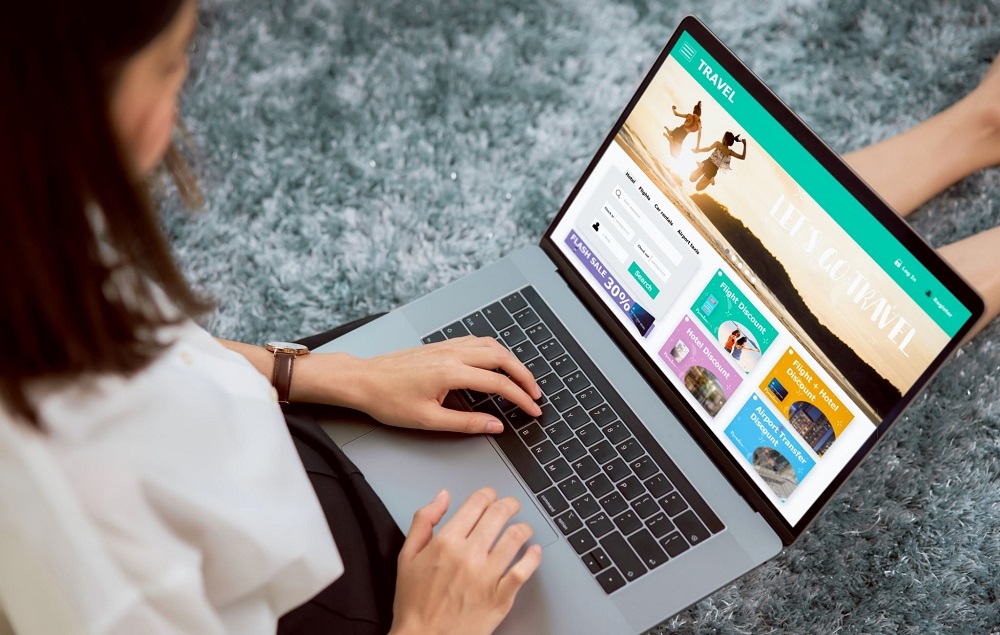In the ever-evolving landscape of web design and user experience, the website navigation bar remains a key element. It serves as a digital roadmap for visitors that easily guides them to their chosen destination. When it comes to creating an exceptional user experience, some best practices cannot be ignored.
It is one of the most important elements of web design as it influences user experience, website usability and conversion rates. A good website navigation bar should be clear, consistent and easy to use. In this comprehensive guide, we’ll cover 10 website navigation bar best practices that will not only improve user experience but also help your website stay ahead of the competition on Google.
Table of Contents
Toggle- 1. Use descriptive, short offer titles
- 2. Limit the number of menu levels in the top navigation
- 3. Do not use more than two menu levels in the top navigation
- 4. Use the Sticky Website Navigation Bar
- 5. Provide the user’s location
- 6. Link your logo to the home page
- 7. Make the site available
- 8. Optimization for mobile devices
- 9. Add a search function
- 10. Do not display social network icons in Navigation
1. Use descriptive, short offer titles
The first basic rule of effective website navigation is to keep menu titles short and descriptive. Each menu item must clearly communicate its purpose so users know what to expect when they click on it.
Instead of a vague term like “Services”; Choose something more specific like “web design services”; or “digital marketing services.” This not only makes navigation easier but also improves SEO by including relevant keywords.
2. Limit the number of menu levels in the top navigation
A cluttered navigation menu can overwhelm users and make it difficult to find what they are looking for. To keep the structure clear and uncluttered, limit the number of menu levels in the top navigation.
Ideally, you limit yourself to two levels at most: the main menu and the submenus. This simplifies the user journey and avoids information overload. If you have more, consider using other methods like drop-down menus, sidebars, or breadcrumbs to organize your content.
3. Do not use more than two menu levels in the top navigation
In addition to the previous point, it is worth mentioning that when navigating a website, simplicity is paramount. Do not use more than two menu levels in the top navigation. Too many submenus can confuse visitors and make your website less SEO friendly. By simplifying the navigation process, users can quickly access the content they want. For example, if you have a main menu with four items: Home, Services, Wallet, and Contacts, you can set up a second-level menu of sub-items under each item.
However, you shouldn’t have a third-level menu with multiple sub-items under each sub-item. This can create a deep and complex hierarchy that can frustrate and confuse users.
4. Use the Sticky Website Navigation Bar
A sticky navigation bar, also called a fixed navigation bar, remains visible as users scroll through a web page. This feature is a game-changer in terms of user experience. It ensures that basic menu items are always available, so users don’t have to scroll up. This improves the user experience and keeps visitors interested in your website. A persistent navigation bar can also increase your website’s visibility and accessibility by reminding users what your website has to offer and where they are.
However, you must be careful that the persistent navigation bar is not too large or too distracting, as it can take up valuable screen space and distract users from your content.
5. Provide the user’s location
Users should never feel lost on your website. To avoid this, paste breadcrumbs or highlight the current page in the menu. This simple but effective practice helps users understand where they are in the site hierarchy, making it easier to navigate related content. This can help users navigate your website and track their progress. This can also reduce the risk of users getting lost or clicking on the wrong link.
6. Link your logo to the home page
This may seem like a small detail, but it can make a big difference in the user experience. Make sure your website logo is clickable and linked to your homepage. Users have come to expect this feature and it’s a great way to quickly return to your home page, no matter where they are on your site. This can improve the user experience by giving users a convenient and
intuitive way to return to your website’s home page.
7. Make the site available
Accessibility is not only a best practice, but also a legal requirement in many regions. Make sure your website is suitable for people with disabilities. This includes providing alternative text for images, using clear, readable fonts, and implementing keyboard shortcuts for navigation.
8. Optimization for mobile devices
With the increasing use of mobile devices, optimizing web browsing for mobile devices is of utmost importance. A responsive design ensures that the navigation bar adapts perfectly to different screen sizes. Mobile-friendly navigation improves the user experience and has a positive impact on search engine optimization, as Google favors mobile friendly websites. You should also consider using tactile elements like buttons and icons. Reduce loading times; simplify navigation; and avoid pop-ups and
flashes.
9. Add a search function
Even with a well-structured website navigation menu, users may prefer to search for specific content. Incorporating a search box prominently on your website allows users to quickly find what they need.
Make sure the search function is efficient and provides relevant results. You should also make sure that the search function is fast, accurate and relevant, and that it provides useful suggestions and filters to users.
10. Do not display social network icons in Navigation
Although it’s important to promote your social media presence, avoid cluttering your navigation bar with social media icons. It is best to place these icons in the footer of the website or in the special “Contacts” tab. Page. This helps us focus on navigation and core content, improving the user experience.
Mastering website navigation best practices is critical to providing a great user experience and improving your website’s SEO ranking. By following these tips, you can provide your visitors with a hassle-free journey and ensure that they not only find what they are looking for but also come back for more.
In conclusion, a well-designed website navigation bar is the foundation of a positive user experience. By following these 15 best practices, you can create a navigation system that not only guides your users effectively but also increases their overall satisfaction with your website. Remember that user centered design is essential. When improving your navigation, always consider the needs and preferences of your target audience.
Incorporating these practices into your website design can result in greater user engagement, longer visit times, and higher conversion rates. Continuously monitor and adjust your navigation based user feedback and changing web design trends to ensure your website remains user friendly website and competitive in the digital landscape.
Contact Tectera who provides web design in Toronto to develop best website navigation bar.