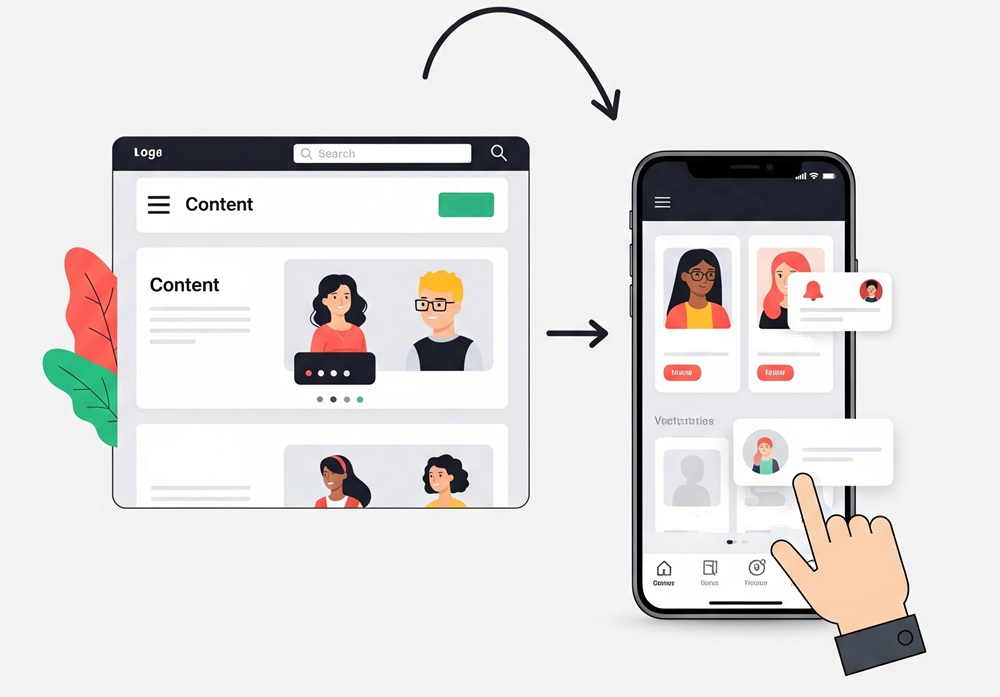Wants to know how to convert website to App?
Mobile apps have become the leaderboard for user interaction and engagement. Over 60% of global web traffic originates from mobile devices, and users spend 90% of their mobile time in apps. This shift in behavior reflects how users consume content, purchase, and interact with brands.
Table of Contents
ToggleBusinesses are increasingly transforming from websites to apps to stay relevant. Converting a site into an app enhances functionality regarding outreach, engagement, and monetization. This guide features a step-by-step blueprint for transitioning from web to app for almost anyone easily.
Reasons for Converting a Website into an App
Improved User Experience
- Faster Load Times: Apps preload essential resources and data, minimizing lag for smooth navigation. 53% of site visitors leave a page over 3 seconds, while apps load in under a second.
- Better Design and UI: Apps offer immersive interfaces tailored to mobile behavior. Gesture-based navigation, swipeable elements, and native transitions enhance the look and feel.
- Offline Access: Unlike websites, mobile apps can store data locally. It allows core functionalities to work without internet. Think of Google Maps offline mode or Netflix’s download feature.
- Native Performance: Apps access device capabilities like GPS, camera, and biometrics rather seamlessly. It results in smooth interactions that web browsers often struggle to replicate.
Mobile-First Strategy
- Mobile Dominance: According to DataReportal (2025), there are 5.8 billion unique mobile users, and mobile internet usage accounts for over 60% of global web traffic.
- Strategic Alignment: Apps align perfectly with mobile-first strategies, offering personalized and always-accessible customer touchpoints. This is critical in industries like retail, food delivery, and fintech.
Shopify’s native app ecosystem allows merchants to engage mobile customers. It holds push alerts, real-time updates, and seamless transactions to outperform websites in conversion rates.
Businesses adopting mobile-first strategies see a 30–40% increase in user engagement and conversion compared to those relying solely on responsive websites.
Push Notifications and User Engagement
- Direct Messaging Power: Unlike websites, apps can send push notifications directly to users’ devices—whether it’s a flash sale, cart reminder, or personalized offer.
- High Engagement Rates: Push notifications have a 4x higher open rate compared to email. Personalized messages increase retention by up to 65%.
- Tailored Interaction: Apps allow segmentation based on user behavior and preferences. Spotify, for instance, sends users reminders for new releases tailored to their listening habits.
Increased Visibility in App Stores
- Discovery Potential: Google Play and Apple App Store receive hundreds of millions of visits monthly, offering exposure to users who might never land on your website.
- Brand Presence: A dedicated app icon on a user’s device fosters brand familiarity and psychological commitment.
- SEO for App Stores (ASO): With proper app store optimization, your app can rise in rankings for relevant keywords—similar to how SEO boosts websites in search engines.
- Case in Point: Duolingo’s success is partly due to its strong app store visibility and consistent branding; its icon is now instantly recognizable globally.
Evaluating the Need for an App
Does your audience prefer mobile engagement? Analyze metrics like mobile traffic share, bounce rates, and time-on-site using tools like Google Analytics. If more than 60% of users access your site via mobile, it’s time to consider mobile-first solutions.
Look for patterns; do users frequently abandon carts on mobile browsers? Are they seeking features like location access, in-app messaging, or seamless checkout? If so, an app could solve friction points.
Define what you want the app to achieve:
- Increase sales: Use native payment integration, faster checkout.
- Boost engagement: Add loyalty programs, personalized push alerts.
- Deliver services: Enable booking, location tracking, or chat support.
Technical Steps to Convert a Website into an App
Choosing a Development Approach
| Approach | Pros | Cons | Best For |
| Native (Swift/Kotlin) | Top-tier performance, full access to device features | Separate codebases, higher cost and dev time | Large-scale apps with complex interactions |
| Hybrid (React Native/Flutter) | Shared codebase, faster development, native feel | Slight performance dip vs. pure native | Startups, MVPs, cross-platform launches |
| Web App | Easy deployment, zero install required | Limited access to mobile hardware, browser-dependent UX | Info-centric apps, portals |
| PWA | Offline access, installable via browser | No App Store presence, limited native capabilities | Fast-loading apps with modest features |
Apps built with Flutter load 2x faster and reduce codebase duplication by 30–40%. That’s why it seems ideal for agile teams or sustainability-focused applications.
Recommended Frameworks
- React Native: Excellent for consistent UI across platforms.
- Flutter: Highly customizable UI and quick iterations.
- Cordova: Lightweight option for wrapping web apps into mobile shells.
Converting Website Content for Mobile Use
Use flexible grids, adaptive layouts, and media queries to ensure universal device compatibility. Test responsiveness with tools like BrowserStack or Chrome DevTools Simulator. For mobile optimization –
- Image Compression: Use formats like WebP and compress assets using tools like TinyPNG.
- Typography: Scale fonts for readability; avoid blocks of text.
- Speed: Mobile-first performance matters—Google reports that faster mobile pages lead to 70% longer session duration.
Replace multi-tier menus with bottom navigation bars, hamburger menus, or gesture-based flows. Prioritize CTA buttons and eliminate clutter—less is more on mobile.
App Development Process
- Environment Setup – Use Xcode (macOS-only). Android Studio supports Kotlin, Java, and integrates with Firebase.
- Wireframes and Mockups – Use tools like Figma, Adobe XD, or Sketch to create visual blueprints. Wireframes define structure; mockups show actual UI elements and branding.
- Coding the App – Use frameworks (React Native/Flutter) to recreate the website’s core functions: navigation, product pages, forms. Apply modular coding for scalability and easier updates.
- API Integration – Essential for services like payments, analytics, and social media. Use platforms like Stripe (payments), Firebase (auth & analytics), and OAuth (social login).
Testing and Debugging the App
- Device Testing – Use physical devices or emulators via Android Studio and Xcode. Platforms like TestFairy and BrowserStack App Live simulate real-world conditions.
- User Experience Testing – Conduct usability tests using Lookback, Maze, or even closed beta groups. Focus on intuitive flows, gesture responses, and transition animations.
- Debugging – Use debugging tools like Flipper, React Native Debugger, or Firebase Crashlytics to track errors. Ensure compatibility with all OS versions; even minor glitches can spike uninstall rates.
App Design and UI Considerations
Adapting Website Design to Mobile
Prioritize vertical scrolling over horizontal navigation. Use single-column layouts to avoid side-scrolling. Minimize cognitive load by displaying only essential elements per screen.
Identify mission-critical functions (shop, book, browse, contact) and place them upfront. Use heatmap and analytics tools (like Hotjar) to find the most visited areas on your site—migrate those first.
Buttons should be at least 48×48 dp (density-independent pixels), as recommended by Google Material Design. Use gestures like swipes, pull-to-refresh, and tap-to-expand to encourage intuitive interactions.
Place frequently-used actions within thumb-reach zones (bottom corners or floating actions). Instagram’s simple layout and gesture navigation (swipe, double-tap) allow effortless engagement.
Creating an Engaging User Interface (UI)
Smooth and Intuitive Design: Minimize friction—loading spinners, confusing forms, and buried menus cause drop-offs. Use animations for feedback (button glow or loading transitions). Microinteractions (like a heart pulse when you ‘like’) create emotional connection.
Consistent Branding Across Platforms: Maintain uniformity in color schemes, fonts, and logos for brand recall. Use your website’s design assets with slight tweaks for mobile screens. Create adaptive themes that align with system-level preferences like light/dark mode.
Optimizing Performance: Compress images and preload data to reduce load times. Use lazy loading and caching for assets not needed immediately. Avoid large carousels or background videos unless optimized for mobile.
Ensuring Smooth Navigation and User Flow
Design Clear Pathways: Use linear or branching flow charts to map user journeys—entry > explore > engage > convert. Structure your onboarding with progressive disclosure (show features step-by-step, not all at once).
Keep Interactions Simple and Task-Focused: Every screen should have one core action—buy, sign up, explore, search. Use contextual menus or modals to avoid clutter. Keep the navigation hierarchy within three levels to prevent disorientation.
App Store Optimization (ASO)
Creating an App Store Listing
- Lead with value: Start your description with a clear statement of purpose. Highlight unique benefits, not just features.
- Be concise and scannable: Use bullet points, short paragraphs, and headlines to break up text.
- Localized content: Translate and adapt your description for different languages and regions.
Headspace begins with “Feel happier and less stressed in just a few minutes a day,” speaking directly to user outcomes.
Choosing the Right Keywords
- Keyword Research: Use tools like App Annie, Sensor Tower, or Keyword Tool to discover high-ranking, relevant terms.
- Placement Matters: In Google Play, keywords in the app title weigh heavily. In Apple App Store, utilize the hidden keyword field (limited to 100 characters) smartly.
- Creating High-Quality Visuals: For app icon, consider simple, recognizable, and on-brand with no excess detail. For screenshots and preview videos, highlight your app’s best features in action.
Submitting Your App to App Stores
- Google Play Store Submission: Use Play Console: Upload APK/AAB file, create listing, add pricing & distribution details. Automated Review: Apps typically reviewed in hours to a couple of days.
- Apple App Store Submission: Use App Store Connect: Upload via Xcode, add metadata and screenshots. Manual review can take 1–3 days, sometimes longer. Apple is stricter, especially with UI standards and privacy.
Handling Rejection and Resubmission
Review the exact reason in the developer portal. Fix issues and resubmit promptly—minor fixes often lead to faster re-approval. If confused, contact support and use online forums like Stack Overflow or Reddit’s r/iOSProgramming for peer advice.
Ensuring Compliance with App Store Guidelines
App must be complete and functional. No placeholder content or broken links. Privacy disclosures for every data point collected. Explicit opt-in for user permissions. Apps requesting sensitive permissions (like location or camera) need justification.
Adherence to UX and Security Standards
Implement secure data storage, HTTPS connections, and biometric logins where applicable. Use minimalist design to guide users naturally. Include accessible features like dynamic text sizing and voice support.
Mistakes to Avoid While Making the Conversion
Treating the App as a Direct Replica of the Website
Copying the exact layout and content from the desktop site without adapting to mobile ergonomics. It leads to –
- Cluttered UI and poor navigation.
- High bounce rates due to hard-to-use interfaces.
- Frustration from mobile users expecting faster, intuitive interaction.
Ignoring Platform-Specific UX Guidelines
Designing one-size-fits-all layouts without considering OS-specific behavior (iOS vs Android). It leads to –
- UI elements may behave inconsistently.
- App may be rejected during review.
- Users familiar with platform norms feel lost or disengaged.
Skipping Proper User Research
Developing based solely on assumptions without studying target users. It leads to –
- Features added may not meet real user needs.
- Poor engagement and low retention.
- Wasted budget on irrelevant functionality.
Overloading the App with Features
Trying to include every website function in the first version. It leads to –
- Longer development cycles.
- Bugs and slower performance.
- Confusion among users.
Neglecting Offline Capabilities
Building the app entirely dependent on internet connection—especially problematic for users in areas with unstable connectivity. It leads to –
- Poor usability and session drop-offs.
- Negative app reviews citing “useless without internet”.
Converting your website into a mobile app can dramatically elevate user experience, brand perception, and retention rates. Apps allow for smoother interactions, faster access, personalized communication, and offline functionality. An app is a living platform that reflects your user-centric design.
Contact Tectera a mobile app development company in Toronto to convert website to App.
Frequently Asked Questions
Yes. Platforms like Appy Pie, AppMySite, and Thunkable offer no-code solutions that let you convert your website into an app using drag-and-drop interfaces.
Mobile apps offer faster performance, offline access, push notifications, better user retention, and more.
No-code platforms cost $0–$100/month (Appy Pie offers a free trial). Custom development takes $5,000 – $150,000 depending on complexity.
Use tools like TestFlight (iOS), Google Play Console (Android), and BrowserStack for cross-device testing. Beta testing helps catch bugs, improve UX, and gather feedback before public release.
Use relevant keywords in the title and description. Include high-quality screenshots and preview videos. Encourage positive reviews and ratings.
Yes. Platforms like AppMySite, MobiLoud, and Convertify specialize in turning WordPress and Shopify sites into mobile apps. These tools often support WooCommerce, blog feeds, and custom themes.