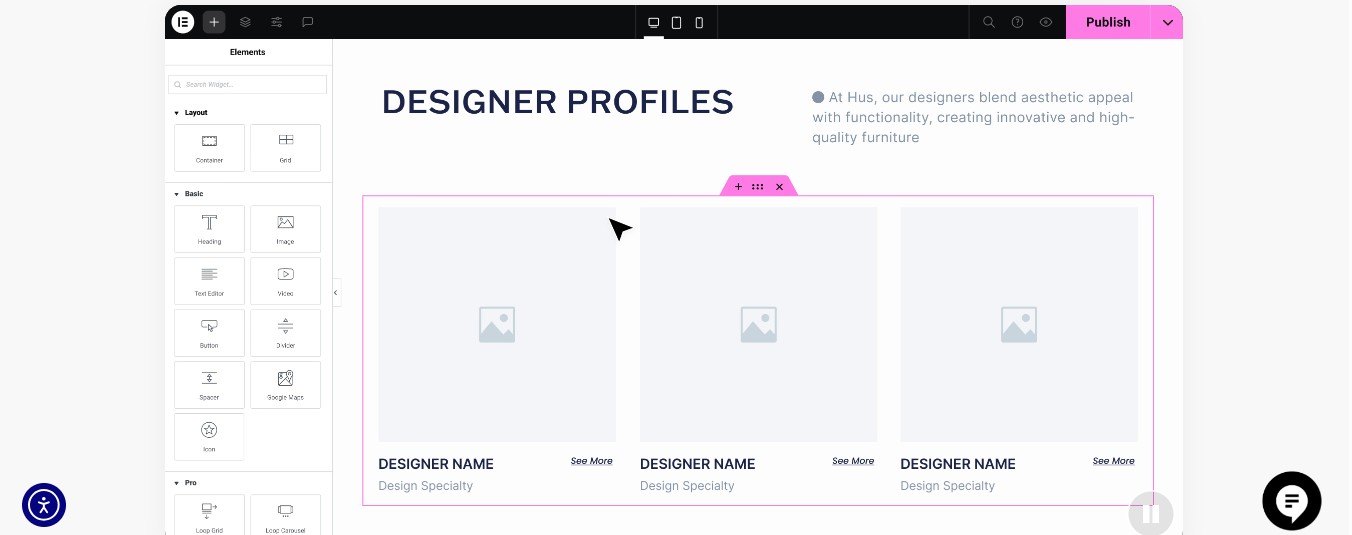Looking for Framer vs Elementor guide?
Two powerful tools, Framer and Elementor, have emerged as industry leaders in the web design world. They’re designed to empower designers and developers to create beautifully functional websites.
Table of Contents
ToggleElementor is a drag-and-drop page builder within WordPress, whereas Framer is an all-in-one web design tool for high-fidelity web design. Despite having similar objectives, the two differ in many ways.
This guide digs up the comparison between Elementor and Framer in detail. You’ll learn their respective features, advantages, limitations, and the best fit to create your website.
Overview of Framer
It’s a design tool or, more like, a complete website builder. Framer allows developers to create responsive and interactive websites without writing any code. It can create seamless animations and interactions, giving designers more freedom. Some key features
- Real-time Collaboration: Framer allows multiple developers to collaborate in real-time, similar to tools like Figma.
- Code Integration: The tool also supports code elements, allowing developers to integrate custom code when necessary.
- Design and Prototyping: Initially started as a prototyping tool, Framer now allows full site creation with advanced features.
- Interactive Design: You can build interactive, dynamic websites with animations, transitions, and even scroll-based effects.
- Hosting and Deployment: The tool offers hosting and publishing capabilities to simplify deployment.
Advantages of Framer
- Perfect for designs regarding sophisticated animations and dynamic interactions.
- Offers a no-code environment for building modern, visually appealing websites.
- Multiple users can collaborate on the same project for efficient team workflows.
- For developers, the ability to integrate custom code gives flexibility when needed.
Limitations of Framer
- Due to its robust set of features, Framer can be overwhelming for beginners.
- Framer is relatively more expensive, and its pricing model might not suit everyone.
- Compared to WordPress (used by Elementor), Framer has a smaller ecosystem.
Overview of Elementor
It’s a WordPress page builder plugin to create custom page layouts using a drag-and-drop interface. Elementor is known for being beginner-friendly, having many design options, and powerful functionality. The tool has grown to become a lead WordPress website builder. Some key features –
- Drag-and-Drop Editor: An intuitive drag-and-drop editor enables users to build web pages without writing code.
- Advanced Widgets: The plugin comes with advanced widgets to create custom elements (forms, sliders, tables, testimonials, and more).
- Pre-designed Templates: Elementor offers a library of pre-designed templates and blocks to speed up the design.
- Theme Builder: With the Pro version, the plugin allows users to design entire WordPress themes (headers, footers, templates).
- Popup Builder: Elementor Pro also includes a popup builder, allowing developers to create custom popups for lead generation.
Advantages of Elementor
- Drag-and-drop functionality is highly accessible for beginners with no coding knowledge.
- Being a WordPress plugin, Elementor has access to the vast WordPress plugin ecosystem.
- The extensive library of pre-built templates and blocks helps users quickly create designs.
- Elementor offers a free version with essential features, and the Pro version is affordable.
Limitations of Elementor
- Elementor lacks the advanced animation and interaction capabilities of Framer.
- Performance issues may occur, particularly with many widgets/3rd-party add-ons.
- Elementor’s exclusiveness needs WordPress as a content management system (CMS).
Framer vs Elementor: A Detailed Comparison
- Ease of Use: The Framer interface is slightly more complex due to its advanced animation and interactivity features. Elementor is easy to use due to the drag-and-drop interface and beginner-friendly approach.
- Customization and Flexibility: Despite having customization, the options are limited with Elementor. Framer offers extensive flexibility through advanced animations, interactions, and code customization.
- Performance: Websites built on Framer usually perform well as the platform is optimized for modern standards. Performance may get problematic with Elementor with large and content-heavy websites.
- Pricing: Elementor offers a free basic version, while the Pro version costs $49/year for a single site. Framer pricing starts at $14/month for basics, which can be more expensive than other options.
- Integrations and Ecosystem: Framer is a standalone tool with a limited ecosystem. Being a WordPress plugin, Elementor benefits from the vast WordPress ecosystem (themes, plugins, and integrations).
- Target Audience: Elementor is perfect for beginners, small businesses, and users who must build websites without coding. Framer is ideal for designers, developers, and pros to create high-fidelity websites.
Which One Should You Choose?
Choose Framer while –
- Looking for a tool that offers advanced interactive features and animations.
- Seeking a solution with high customization and flexibility for modern web design.
- Willing to invest in a more robust tool for creating unique, dynamic websites.
Choose Elementor while –
- Looking for an affordable and easy-to-use solution for building WordPress websites.
- Seeking a wide selection of templates, widgets, and integrations with other plugins.
- Preferring a designing tool that integrates seamlessly into the WordPress ecosystem.
Both Framer and Elementor are great, but they serve different purposes. Framer is ideal for high-level design flexibility and interactivity. Meanwhile, Elementor is perfect for WordPress users who need a cost-effective solution without writing codes.
Related: