Looking for Elementor Vs Spectra guide?
Two names, Elementor and Spectra, stand out in the rapidly evolving portfolio of WordPress page builders. Both offer powerful features to streamline the website design, but serve different needs through different approaches. Elementor boasts a colossal ecosystem with advanced customization.
Table of Contents
ToggleSpectra’s integration with the WordPress block editor is more like a lightweight and performance-friendly alternative. Whether you’re a developer, business owner, or casual website creator, you must choose the right one. Discover the key differences to decide on your workflow and site performance.
What is Elementor?
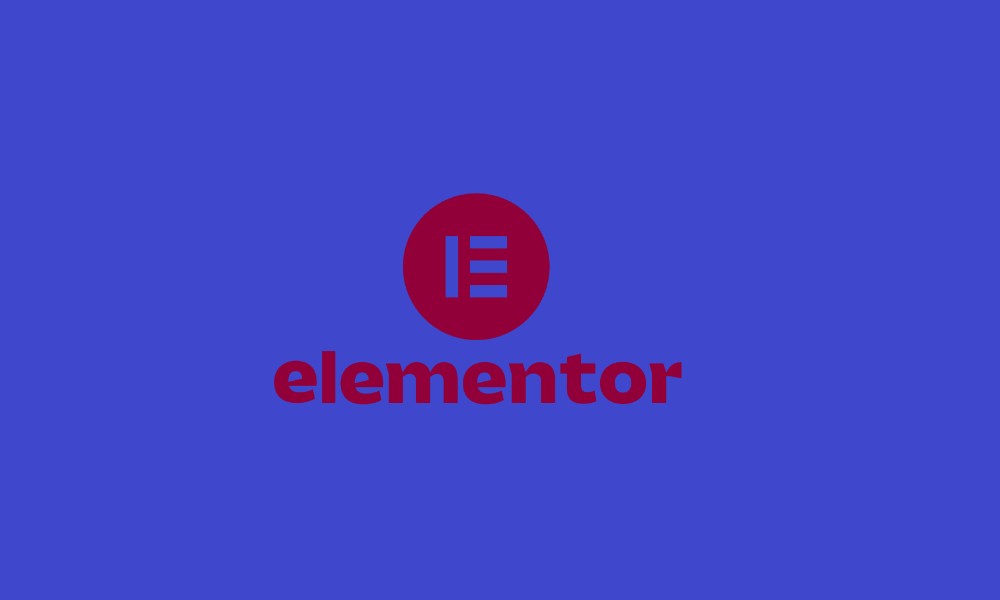
The popular WordPress page builder lets users create and customize websites from a drag-and-drop interface. It eliminates the need for coding, making web design highly accessible to beginners as well as professionals. No wonder Elementor has grown into one of the most widely used website-building tools since its launch in 2016, while powering millions of WordPress sites.
How Elementor Works?
Elementor replaces the standard WordPress editor with a visual yet real-time design experience. Users can drag and drop elements (text, images, buttons, and widgets) directly onto the page. You can see all the instant changes without refreshing or switching views. It also integrates with WordPress themes to introduce design flexibility while maintaining compatibility with the WordPress ecosystem.
Key Features of Elementor
- Drag-and-Drop Editor – A completely visual editing experience with real-time previews.
- Templates and Blocks – Pre-designed layouts and page sections for faster website building.
- Advanced Styling Options – Custom fonts, animations, background overlays, and CSS tweaking.
- Widgets and Add-ons – Over 100 customizable widgets for text, images, forms, and more.
- Theme Builder – Allows full customization of headers, footers, and other global elements.
- WooCommerce Integration – Seamlessly builds eCommerce websites with advanced product pages.
- Responsive Design – Mobile-friendly editing options with device-specific customization.
- Pro Features – Extra functions like pop-up builders, dynamic content, and custom field integrations.
Advantages of Elementor
- Beginner-Friendly – No coding skills required, making it accessible for non-developer users.
- Highly Customizable – Grants superior design flexibility with advanced styling options.
- Time-Saving – Pre-built templates help speed up the website creation process.
- 3rd-Party Integration – Works with popular plugins like WooCommerce, Yoast SEO, and MemberPress.
- Active Community and Support – A large user base with extensive documentation and tutorials.
Limitations of Elementor
- Performance Impact – The website may slow down upon improper or insufficient optimization.
- Heavy on Resources – It requires significant server memory, especially for complex designs.
- Steep Learning Curve – Basic functions are simple, but deeper customization requires learning.
- Dependency on the Plugin – Removal of Elementor may break the site layout for rebuilding.
- Cost of Pro Features – Some essential features are locked behind Elementor Pro’s paid version.
Common Preferences
- Ideal for Designers and Agencies – Professionals favor Elementor’s flexibility and ease of use.
- Freelancers and Business Owners – Many employ Elementor to build professional websites quickly.
- WooCommerce Users – Online store owners appreciate Elementor’s deep eCommerce integrations.
- Bloggers and Content Creators – The built-in intuitive interface makes content structuring easier.
Elementor is one of the most potent and accessible WordPress page builders. Though it comes with some performance considerations, the benefits often outweigh the drawbacks. That’s why users look into Elementor first to create professional websites without coding.
What is Spectra?

The lightweight WordPress page builder works seamlessly with the Gutenberg block editor. Unlike comparable options like Elementor, Spectra enhances WordPress’s native editing experience without adding excessive bloat. It makes the tool an excellent choice regarding site speed and performance. Spectra is built efficiently by Brainstorm Force, the creators of the Astra theme.
How Spectra Works?
Spectra extends the Gutenberg block editor to offer additional advanced blocks. You can improve design flexibility without sacrificing website speed. Instead of replacing Gutenberg, Spectra enhances its capabilities. Thus, it allows users to build professional websites with minimal reliance on 3rd-party tools. Spectra’s blocks function within the default WordPress editor, meaning users can visually edit pages without a separate interface. This makes Spectra a low-resource alternative to heavy page builders.
Key Features of Spectra
- Enhanced Gutenberg Blocks – Adds extra elements like sliders, buttons, pricing tables, countdowns, and testimonials.
- Pre-Designed Templates and Block Patterns – Speeds up page building with ready-made sections and layouts.
- Performance-Optimized – Since the system works natively within Gutenberg, it reduces the website loading time.
- Dynamic Content Support – Allows advanced features like conditional visibility and personalized user experiences.
- Flexbox Containers – Spectra comes with superior layout control. You can accommodate any modern designs.
- WooCommerce Compatibility – Includes eCommerce-focused blocks for product showcases and/or shopping pages.
- Free and Pro Version – There are essential features in the free version. You’ll get premium add-ons in Spectra Pro.
Advantages of Spectra
- Least Performance Impact – It works with Gutenberg and is lighter than most standalone builders.
- Easy Learning Curve – Familiarity with Gutenberg makes Spectra intuitive for WordPress users.
- No Lock-in Effect – Sites built with Spectra won’t break when removing the plugin. It’s because the layout remains within Gutenberg’s framework.
- SEO-Friendly – Highly optimized code structure leads to better search engine ranking with Google.
- Free to Use – Unlike Elementor, Spectra offers powerful features without forcing an upgrade to Pro.
Limitations of Spectra
- Limited Customization – Doesn’t offer the same depth in styling and animation controls.
- Fewer Widgets and Integrations – Lacks extensive 3rd-party support and premium add-ons.
- Dependent on Gutenberg – Users who dislike the Gutenberg interface may not prefer it.
- Less Control for Advanced Designers – Noticeably fewer tools for deep customization.
Common Preferences
- Ideal for Speed-Focused Websites – Users who prioritize performance (bloggers or SEO specialists).
- Great for Casual Users – Those who want an intuitive design tool without a steep learning curve.
- Perfect for Astra Theme Users – Since the Astra developers built it, it works smoothly with Astra-based sites.
- Preferred by Minimalist Developers – Those who want a lightweight, no-lock-in solution for their sites.
Spectra is a fast and efficient alternative to bulky page builders. It’s an excellent choice for users who prefer a lightweight and Gutenberg-native approach. It lacks some advanced customization options, but Spectra delivers a performance-friendly experience for users who prioritize speed and simplicity.
Elementor vs Spectra: Key Differences
Many factors differentiate the two in terms of technical details. However, you should stick to the fundamental or core distinction between the two.
· Page Builder Approach
Elementor, a standalone drag-and-drop page builder, replaces the default WordPress editor. Spectra works within Gutenberg to enhance the native WordPress block editor without overriding.
· Performance and Speed
Elementor can become quite resource-heavy with optimization requirements to maintain faster loads. Lightweight Spectra relies on Gutenberg’s built-in framework without any excessive bloat.
· Design Flexibility
Elementor offers deep customization – advanced animations, custom CSS, and pixel-perfect layouts. Spectra holds limited Gutenberg-based styling compared to Elementor’s free-form customization.
· Ease of Use
Elementor comes with an intuitive visual editor with real-time previewing and drag-and-drop capabilities. Spectra offers familiar block-based works, allowing users to adopt Gutenberg easily.
· Widgets and Blocks
100+ widgets in Elementor Pro include forms, sliders, pop-ups, and dynamic content. Spectra features extended Gutenberg blocks (countdown timers, pricing tables, testimonials, and dynamic visibility).
· Theme and Template Support
Elementor’s theme builder allows full control over headers, footers, and global elements. Spectra works well with Astra and other lightweight themes but lacks a dedicated theme builder.
· WooCommerce Integration
Advanced WooCommerce widgets in Elementor help design custom product pages, carts, and checkout flows. Spectra also has WooCommerce-compatible blocks for storefront layout optimization with fewer eCommerce-specific features.
· SEO and Mobile Responsiveness
Elementor remains fully responsive with mobile-friendly adjustments. Performance optimization is necessary for optimal SEO results. SEO-optimized Spectra comes with fast loading speeds.
· Pricing and Business Model
Elementor has its free version, but key features require Pro, with a price starting from $59 per year. Spectra is primarily free, with an upgrade for additional features at lower costs than Elementor Pro.
· Plugin Dependency and Lock-in
Elementor, when disabled or removed, can cause the site structure to break. And it requires rebuilds. Spectra with no lock-in effect keep pages functional in Gutenberg even when Spectra is removed.
Elementor vs Spectra: Comparison Table
| Feature | Elementor | Spectra |
| Page Builder Type | Standalone drag-and-drop builder to replace WordPress editor | Works within Gutenberg to enhance WordPress block editor |
| Performance | Can be resource-heavy, requiring optimization to maintain faster speeds | Lightweight over Gutenberg integration to ensure faster load times |
| Customization and Design Control | Extensive customization options (global styling, advanced animations, and CSS) | Limited customization with essential styling features for Gutenberg users |
| Editing Experience | Entirely visual with a real-time drag-and-drop interface | Uses a block-based system familiar to WordPress users |
| Widgets and Blocks | Over 100 widgets in the Pro version for forms, sliders, pop-ups, and dynamic content | Gutenberg enhancements with extra blocks (pricing tables, testimonials, countdown timers) |
| Templates and Pre-built Designs | Large template library, including premium landing pages and pre-designed sections | Includes block patterns and ready-made layouts, but fewer overall designs |
| SEO and Mobile Responsiveness | Requires manual optimization for speed and SEO, and fully responsive editing | SEO-friendly and optimized for mobile performance by default |
| WooCommerce Integration | Advanced WooCommerce widgets for designing product pages, checkout flows, and carts | Offers WooCommerce-friendly blocks, but lacks in-depth eCommerce customization |
| Pricing Model | Free version available, Pro version starts at $59 per year | Mostly free with additional features in Pro at a lower cost |
| Theme Builder Support | Full theme builder for custom headers, footers, and dynamic templates | Works well with Astra and other lightweight themes, but no dedicated theme builder |
| Plugin Dependency | If disabled, the site structure may break, requiring rebuilding | No lock-in effect, pages remain functional if Spectra is removed |
| Best For | Designers, agencies, business owners, WooCommerce users, and advanced developers | Speed-focused users, bloggers, SEO specialists, Astra theme users, and minimalists |
Elementor vs Spectra: What to Choose?
Your ultimate decision between Elementor and Spectra depends on your priorities. Do you need advanced design flexibility? Is it about a lightweight and performance-focused approach?
Choose Elementor When You Need –
- Maximum Customization – A powerful drag-and-drop editor with pixel-perfect control.
- Advanced Styling – Animations, custom CSS, pop-ups, and global design options.
- WooCommerce-Focused Features – Dedicated eCommerce widgets for product pages and checkout flows.
- Third-Party Integrations – Works well with various plugins and design tools.
- Complete Theme Editing – Allows you to build custom headers, footers, and dynamic templates.
Choose Spectra When You Need –
- Lightweight Performance – Faster loading times with minimal resource usage.
- Gutenberg-Native Editing – Works seamlessly within WordPress’s block editor.
- No Lock-in Effect – Even if you remove Spectra, your site remains functional in Gutenberg.
- Beginner-Friendly Simplicity – Ideal for those who prefer an easy, streamlined experience.
- Cost-Effective Solution – Delivers core features without requiring a paid upgrade.
Wrapping Up
Both Elementor and Spectra incorporate unique strengths into WordPress website development. Elementor’s feature-rich interface and extensive third-party integrations are obviously impressive. Meanwhile, Spectra shines with its native Gutenberg compatibility and speed optimization.
Your ultimate choice depends on your skills, targets, and demands. No matter which tool you select, understanding the advantages and limitations should help you craft a stunning, high-performing site.
Contact Tectera who offers web development services in Toronto to develop website using Elementor or Spectra.
Frequently Asked Questions (FAQs)
- Which builder offers better accessibility compliance?
Spectra’s integration with Gutenberg follows WordPress accessibility standards. It maintains better compatibility with screen readers and WCAG guidelines. Elementor may need plugins or manual tweaks to meet full accessibility compliance.
- Can I use Elementor and Spectra together on the same website?
Technically, yes. However, it’s not recommended because combining two page-building frameworks may create redundancy, compatibility issues, and performance slowdowns. It’s better to stick to one builder for consistency.
- Which builder works best for multilingual websites?
Elementor works well with WPML, Polylang, and TranslatePress, offering translation-ready widgets. Gutenberg-based Spectra supports WordPress’s native multilingual setup. However, the latter’s third-party compatibility might be more limited.
- How do security and vulnerabilities compare between the two?
Widespread adoption and extensive feature set turned Elementro into a target for security vulnerabilities. You’ll need regular updates and security patches. Spectra works within the existing Gutenberg framework, making it less prone to security risks.
- Can Elementor or Spectra be used for complex database-driven websites?
Elementor Pro works well with dynamic content, custom fields, and ACF (Advanced Custom Fields) integrations. Spectra only supports basic dynamic features, not as extensively as Elementor for complex database-driven sites.
- Which builder provides better integration with AI and automation tools?
Elementor offers AI-powered design tools (like Elementor AI for text/image generation) to support advanced automation plugins. Spectra has no built-in AI features. But it can integrate with Gutenberg-compatible automation tools.




