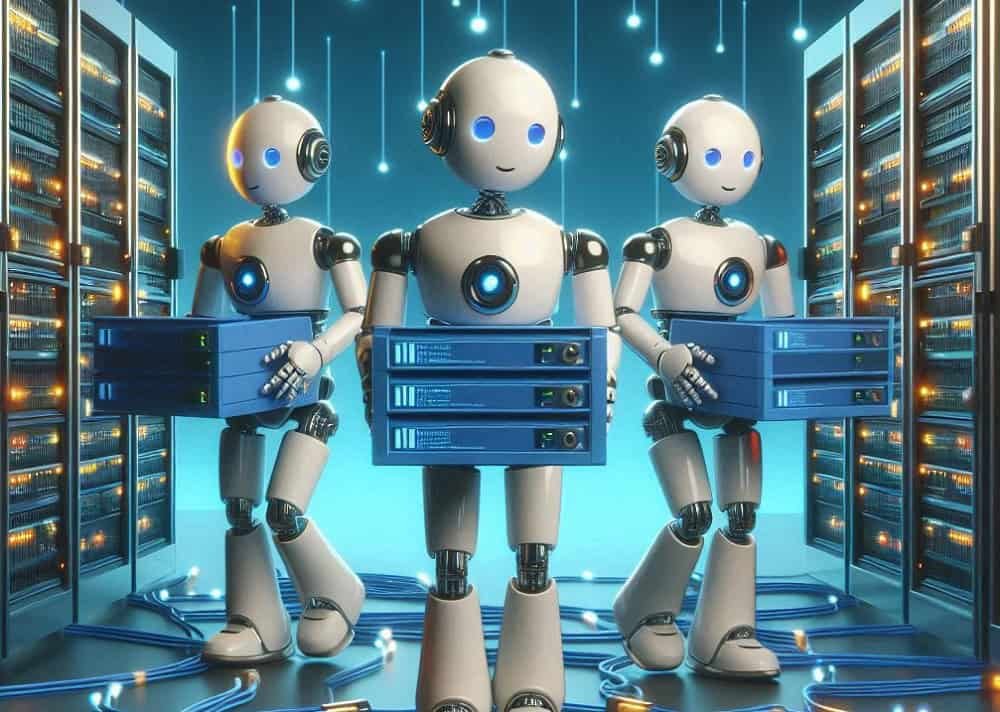Looking for domain migration checklist guide?
Migrating a website from one domain to another has been a common practice. Though many reasons exist to make the change, careful planning and proper execution are mandatory from start to finish.
Table of Contents
ToggleIt’s because you can’t afford a disruptive transition, resulting in plunged traffic, SEO rankings, and/or user trust. And this simplified checklist covers every critical step required to migrate domains successfully.
01. Preparation Before Migration
Create a Backup
You must have complete backups of both the old and new sites, including databases, media files, and content. It lets you restore the site if anything goes wrong during the process.
Update Content URLs
Many website contents include hardcoded URLs. In that case, you’ll need to update all internal links, media URLs, and resource paths. Otherwise, they won’t reflect the new domain.
Domain Ownership
Verifying your ownership of the new domain is a must. Having full access to hosting, DNS settings, and SSL certificates is impossible without claiming and verifying your full authority.
Test the New Domain
Testing the new domain thoroughly before the switch can help you identify potential issues. Fix user-oriented problems like broken links, slow loading times, or SSL right away.
02. Technical SEO Considerations
Implement 301 Redirects
301 redirects inform search engines that your old domain has permanently moved to a new domain. So, set it up for all webpages on the old domain and map them to corresponding URLs.
Submit XML Sitemaps
Creating an updated XML sitemap is required for new domains, including the new URLs. Submit it to Google Search Console and other search engines to crawl and index the new site.
Update Meta and Tags
For consistency, update all meta descriptions, titles, and structured data on the new domain. You must update Robots.txt files as well as the canonical tags to avoid conflicts or duplicates.
03. Analytics and Tracking Setup
Update Google Analytics
While using Google Analytics, keep the tracking code updated for your new domain. Creating a new property in Analytics to track the new domain separately is better.
Update Google Search Console
Add the new domain in Google Search Console and verify ownership. It’s crucial to prove that you set up the new domain as the preferred version to let them index the site.
Conversion and Tracking Pixels
Updating all third-party trackers is also mandatory. Many owners rely on Facebook Pixel, Google Ads, or other marketing tools, requiring you to ensure uninterrupted tracking.
04. DNS and Hosting Considerations
Update DNS Settings
Changing the DNS records will point the new domain to the correct server. This one takes time, so you should allot about 48 hours for the DNS changes to be activated.
Check Server Settings
The hosting server for the new domain must be configured correctly. It applies to PHP versions, memory limits, caching settings, and server-side redirects.
Install SSL Certificate
You better secure the new domain with an SSL certificate asap. It’s critical to maintain user trust and search engine rankings to save your site from ‘Not Secure’ labels.
05. Communication and Launch
Notify Your Users
Inform all your users about the migration through email newsletters, social media, or blog posts. Let them know that the domain will change for certain reasons.
Update External Links
Don’t forget to reach out to external websites linked to your old domain. Request updates to their links, ensuring traffic coming from 3rd-party sites via correct redirections.
Monitor Performance
Once your new domain goes live, monitor the site’s performance closely. Look for changes in traffic, SEO ranking fluctuations, or unexpected user behavior to take action.
06. Post-Migration Maintenance
Find 404 Errors
Keep an eye on Google Search Console as well as other analytics tools to identify 404 errors. Fix these errors as soon as possible to avoid negative user experiences.
Evaluate Rankings
Monitor all your keyword rankings and traffic patterns after the migration. Slight fluctuations in ranks are rather normal. Investigate potential issues for heavy dips or losses.
Test Page Speed
Assess the current webpage loading speed under the new domain. Use trusted tools (Google Page Speed Insights) to evaluate responsiveness and address such issues.
Wrapping Up
Domain migration of a website is definitely a complex process and requires careful attention to detail. Both technical as well as SEO aspects are closely associated with the simple yet impactful change. Following the insightful checklist should help preserve the old website’s overall performance, search engine rankings, and user trust in its new address. Hold your patience during domain migration and continue monitoring to ensure long-term success.
Contact Tectera a web design company in Toronto for more information.