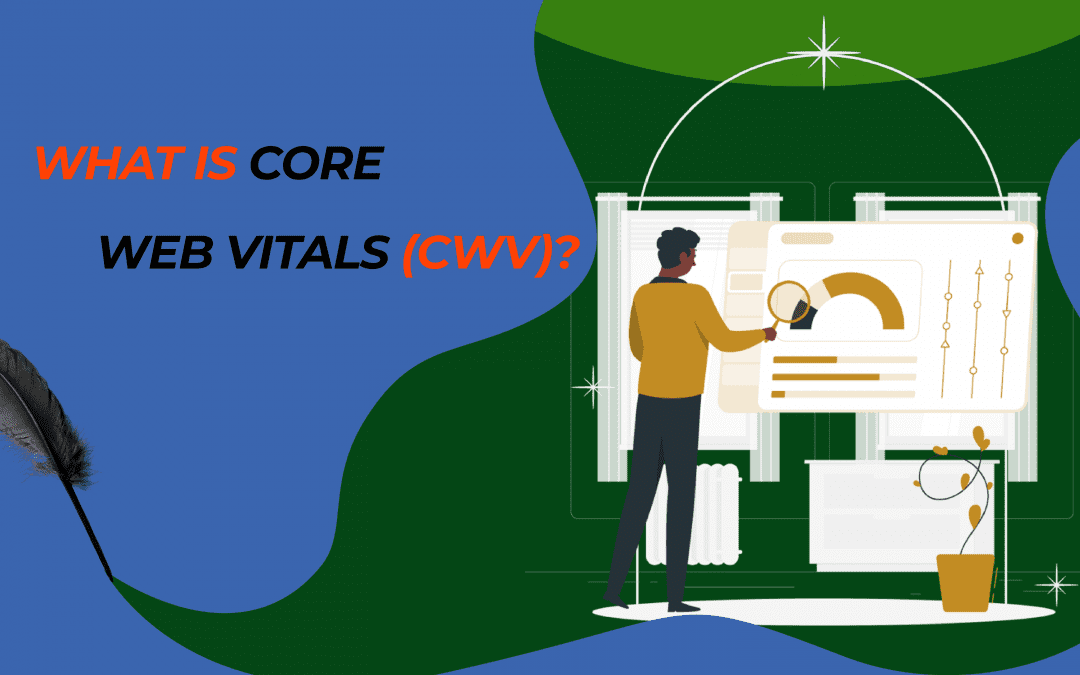Google created and popularized the notion of Core Web Vitals (CWV) after discovering that people prefer and are more likely to convert on websites that provide a positive user experience. Websites can improve the quality of their search results in Google by implementing technical SEO that boosts CWV scores. Sites with “Good” Core Web Vital scores will therefore be able to get higher search rankings than those with “Poor” Core Web Vital ratings.
The technical factors that determine your website’s Core Web Vitals are usually within the control of a senior web developer who is skilled at modifying your website’s code to enhance performance and adhere to Google’s page experience benchmarks.
In this article, we will assist you in understanding these new metrics even if you are not a website developer. Hence, in this article, we have simplified and clarified each Core Web Vital’s concepts. We’ve also discussed why Google values each one of them as search signals for page experience.
What are Core Web Vitals?
Core Web Vitals, which came out of Google’s Web Vitals project, are a quantifiable way to evaluate the overall user experience of your website pages. They consist of a group of certain elements that Google deems essential to the fundamental user experience of a webpage. Each Core Web Vital represents a particular aspect of the user experience. It is field-measurable, and captures the practical application of a key user-centric result. They are now significant components of Google’s “page experience” search ranking signal as a result.
Three distinct measurements of page speed, stability, and user interaction make up Core Web Vitals:
1. First Input Delay (“FID”)
The time it takes a user to actually interact with your page is exactly what FID measures. In that regard, it serves as a page speed rating. However, it goes a step further and evaluates how long it takes for users to take an action on your page.
Here are some actions you can take to increase your site’s FID ratings.
- Reduce (or delay) JavaScript: Users can hardly interact with a page while the browser is loading the JS. Therefore, reducing or delaying JS on your page is essential for FID.
- Eliminate any unnecessary third-party scripts: Similar to how third-party scripts can harm FID, they can also affect FCP.
- Utilize the browser cache: This speeds up how quickly content loads on your page. This makes JS loading operations go through your user’s browser considerably faster.
2. Cumulative Layout Shift (“CLS”)
Cumulative Layout Shift (CLS), often known as “visual stability,” measures how steady a page is while it loads. To put it more simply, if elements on your website scroll while the page loads, you have a high CLS. That’s not good. Instead, you want the parts of your page to be largely steady as it loads.
Here are several easy steps you may do to reduce CLS.
- Set size attribute dimensions for any multimedia: By doing this, the user’s browser is informed precisely how much room the element will use on that page. and won’t alter it while the page is still loading.
- Ensure that all ad elements have a designated space: Otherwise, they could emerge out of nowhere on the page and push content to the side, up, or down.
- New UI elements should be added below the fold: They avoid pushing stuff that a user “expects” to remain where it is by doing this.
3. Largest Contentful Paint (“LCP”)
LCP measures the time it takes a page to load from the perspective of a real user. To put it another way, it’s the amount of time it takes from clicking a link to seeing the majority of the content on the screen. . Unlike other page speed measures, LCP is unique.
Most other page performance measures, such as TTFB and First Contextual Paint, may not always accurately reflect the experience of a user while opening a website. The ability to view and engage with your page is what matters most when it comes to page speed, which is what LCP focuses on. This is helpful, especially when trying to identify areas where improvement is needed.
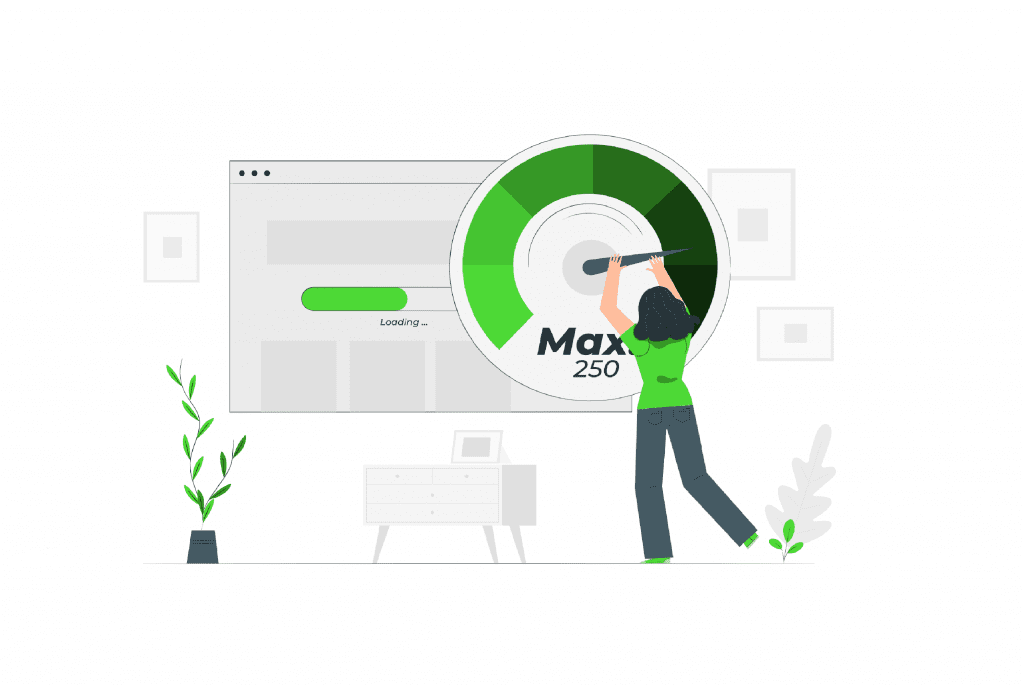
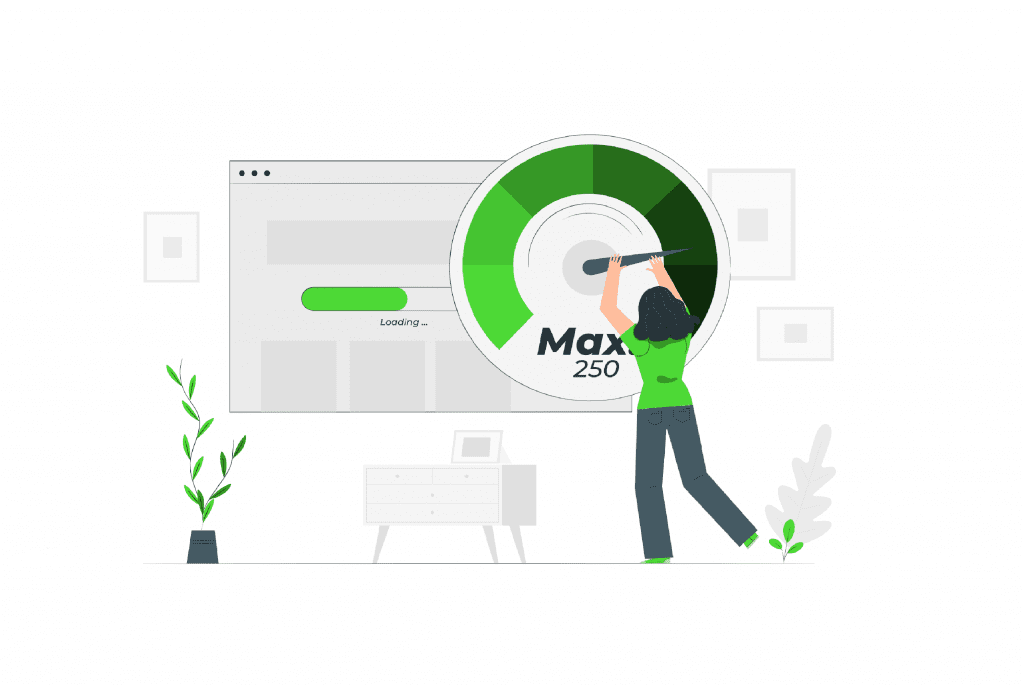
How does It affect SEO?
In 2021, when Google formally introduces page experience as a ranking criteria for Google Search, Core Web Vitals will play a crucial part in evaluating the UX and page experience of websites and receiving Google’s recommendations for raising rankings and enhancing site performance. The majority of websites with good user experiences won’t experience any change at all. However, websites with bad page experiences will suffer greatly from the Core Web Vital’s SEO effects. This is due to Google’s continued prioritization of other, more important search ranking factors, such as a page’s content quality.
So, when it comes to search engine optimization (SEO), prioritize providing high-quality content that corresponds with search intent and comprehensively covers the topic. After you’ve done that, concentrate on optimizing pages for Core Web Vitals metrics for an even bigger organic boost.
What does this signify for the SEO of your website? The following are the most important lessons to be learned:
- Google’s “page experience” change will integrate Core Web Vitals with other ranking signals. This will have a direct impact on your website’s SEO.
- Core Web Vitals are the most important components of Google’s page experience signals.
- Websites that do not match Google’s Core Web Vitals standards will experience lower search rankings
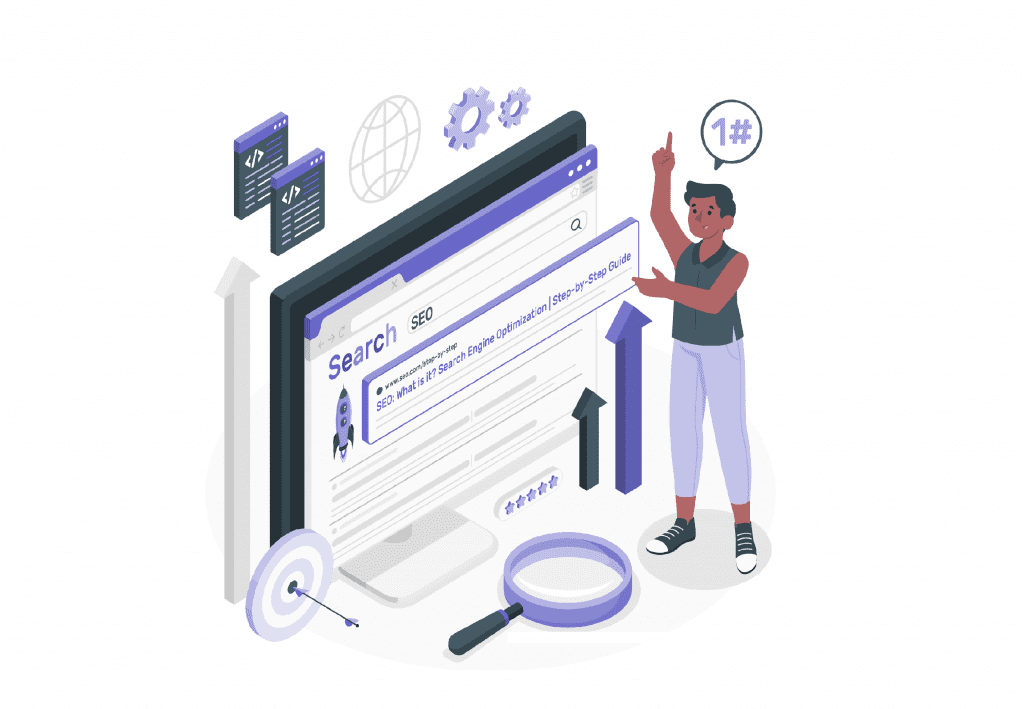
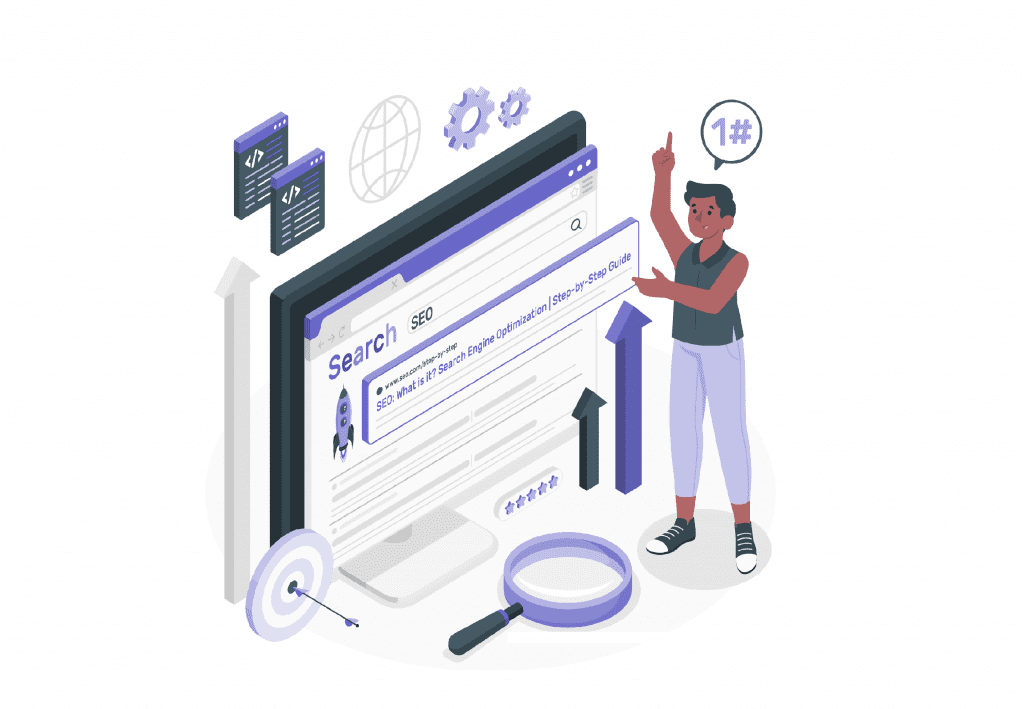


Editorial Staff at Tectera are experts on web design, SEO, social media and other digital marketing channels.